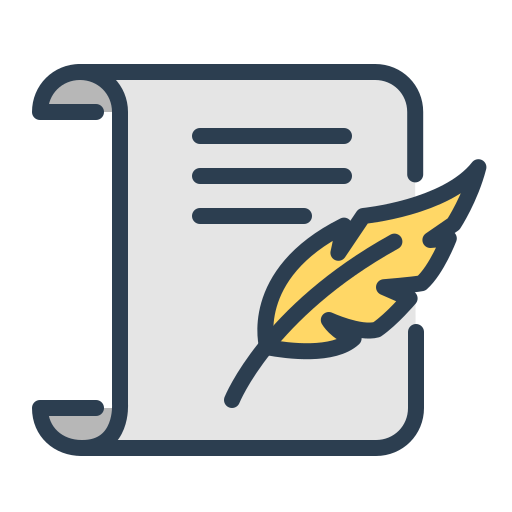(Complete guide, from Novice to Ninja)
Learning Udemy Course:Modern JavaScript
建立者:The Net Ninja (Shaun Pelling)
Learn Modern JavaScript from the very start to ninja-level & build awesome JavaScript applications.
您會學到
- Learn how to program with modern JavaScript, from the very beginning to more advanced topics
- Learn all about OOP (object-oriented programming) with JavaScript, working with prototypes & classes
- Learn how to create real-world front-end applications with JavaScript (quizes, weather apps, chat rooms etc)
- Learn how to make useful JavaScript driven UI components like popups, drop-downs, tabs, tool-tips & more.
- Learn how to use modern, cutting-edge JavaScript features today by using a modern workflow (Babel & Webpack)
- Learn how to use real-time databases to store, retrieve and update application data
- Explore API’s to make the most of third-party data (such as weather information)
Introduction
Why You Should Take This Course
JavaScript is a Universal Language
- websites & apps
- server-side code (node.js)
- programming robots
- and much more…
JavaScript on the Front-end
- JavaScript that runs in a browser
- Add interactivity to web pages
- Animations, web forms, UI elements, using API’S & data
- Using modern JavaScript syntax & techniques
Why JavaScript is Amazing
Why JavaScript is Amazing…
Making AWESOME things in a browser
- digital clocks, quizzes, chat rooms, weather apps…
- Server side JavaScript using Node.js
The Possibilities are Endless…
- make mobile apps
- program robots
- create a VR game
Setting up Your Environment
使用 Text Editor:Visual Studio Code
Extensions
- Live Server
- Material Icon Theme
- Monokai++
What is a Server?
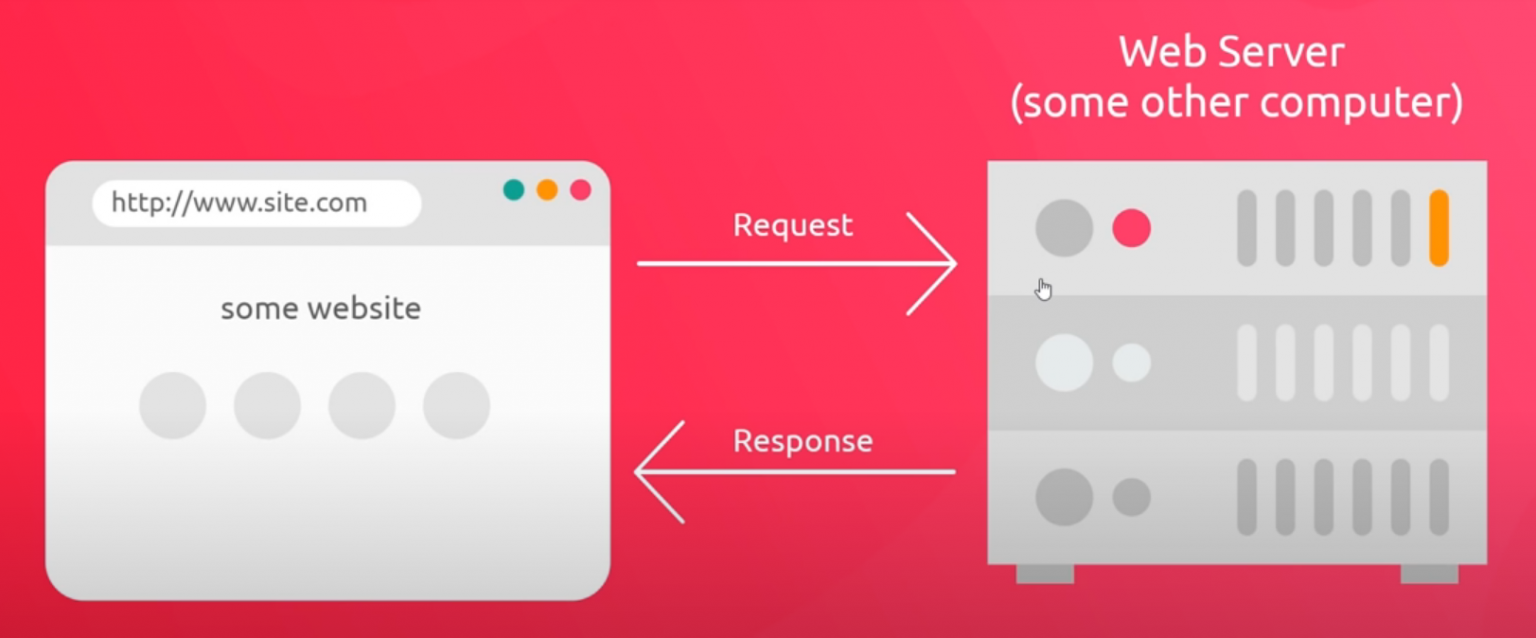
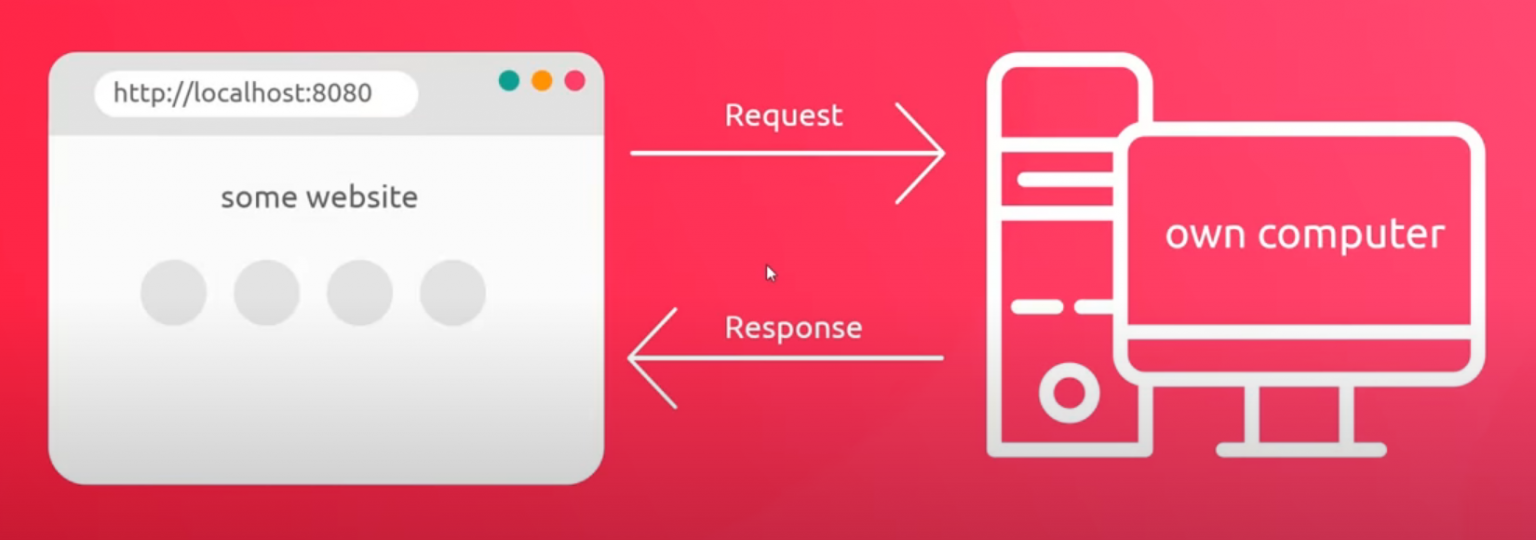
建立環境
doc + tab 或者 doc + enter
使用 Live Server
滑鼠右鍵後點選 Open with Live Server
Course Files
JavaScript Basics
Adding JavaScript to a Web Page
- add it anywhere between the head tax
- 99%不會使用這種方式
- add it anywhere between the body tax
- link to an external file
// index.html
<html lang="en">
<head>
<meta charset="UTF-8">
<meta http-equiv="X-UA-Compatible" content="IE=edge">
<meta name="viewport" content="width=device-width, initial-scale=1.0">
<title>Modern JavaScript</title>
<!-- <script>
alert('hello, world');
</script> -->
</head>
<body>
<h1>page title</h1>
<!-- <script>
alert('hello, world');
</script> -->
<!-- external files -->
<script src="sandbox.js"></script>
</body>
</html>// sandbox.js
alert('hello, world');The Browser Console
打開 Google Console:按下 F12 之後,點擊 Console。
// Google Console
alert('hello');// sandbox.js
console.log(1);
console.log(2);We can use to log out values to the console and that is really going to help us when we’re learning.
We be using the console to test our code and see some results.
Variables, Constants & Comments
Variables
- let – 用於宣告一個「只作用在當前區塊的變數」,初始值可選擇性的設定。
- 主要使用
- const – 常數不能重複指定值,也不能重複宣告。
- var – 宣告一個變數, 同時可以非強制性地賦予一初始值。
- 越來越少使用了
// sandbox.js
let age = 25;
let year = 2019;
console.log(age, year);
age = 30;
console.log(age);// sandbox.js
// 覆蓋或重複會產生錯誤
const points = 100;
points = 50;
console.log(points);// sandbox.js
var score = 75;
console.log(score);限制
- can’t be any spaces
- eg:my age,可以使用 myAge。
- can’t start with a number
- can’t use JavaScript Reserved Words
資源:Link to a list of reserved keywords in JavaScript
註解 – comments
// sandbox.js
// 1. comments
// log things to console
// console.log(age, year);
/* 2. comments */
/* age = 30;
console.log(age);
const points = 100;
console.log(points); */補充說明
不是所有的瀏覽器都支援 let、const 語法,因此建議在之後的課程使用較新版本的 Google Chrome 來學習、練習。
Data Types at a Glance
JavaScript Data Types
| Number | 1, 2, 3, 100, 3.14 |
| String | ‘hello, world’ “mario@thenetninja.co.uk” |
| Boolean | true / false |
| Null | Explicitly(明確地) set a variable with no value |
| Undefined | For variables that have not yet been defined |
| Object | Complex data structures – Arrays, Dates, Literals etc |
| Symbol | Used with objects |
Strings
// sandbox.js
// strings
console.log('hello, world');
let email = 'mario@thenetninja.co.uk';
console.log(email);
// string concatenation
let firstName = 'Brandon';
let lastName = 'Sanderson';
let fullName = firstName + ' ' + lastName;
console.log(fullName);
// getting characters
console.log(fullName[2]);
// string length
console.log(fullName.length);
// string methods
console.log(fullName.toUpperCase());
let result = fullName.toLowerCase();
console.log(result, fullName);
let index = email.indexOf('@');
console.log(index);Common String Methods
// sandbox.js
// common string methods
let email = 'mario@thenetninja.co.uk';
// let result = email.lastIndexOf('n');
// let result = email.slice(2,5);
// let result = email.substr(4,10);
// let result = email.replace('m', 'w');
// let result = email.replace('n', 'w');
console.log(result);Numbers
// sandbox.js
let radius = 10;
const pi = 3.14;
// console.log(radius, pi);
// math operations +, -, *, / , **, %
// console.log(10 / 2);
// let result = radius % 3;
// let result = pi * radius**2;
// order of operation - B I D M A S
// let result = 5 * (10-3)**2;
// console.log(result);
let likes = 10;
// likes = likes + 1;
// likes++;
// likes--;
// likes += 10;
// likes -= 5;
// likes *= 2;
// likes /= 2;
// console.log(likes);
// NaN - not a number
// console.log(5 / 'hello');
// console.log(5 * 'hello');
let result = 'the blog has ' + likes + ' likes';
console.log(result);Template Strings (樣板字串)
// sandbox.js
// template strings
const title = 'Best reads of 2019';
const author = 'Mario';
const likes = 30;
// concatenation way
// let result = 'The blog called ' + title + ' by ' + author + ' has ' + likes + ' likes';
// console.log(result);
// template string way
let result = `The blog called ${title} by ${author} has ${likes} likes`;
console.log(result);
// creating html templates
let html = `
<h2>${title}</h2>
<p>By ${author}</p>
<span>This blog has ${likes} likes</span>
`;
console.log(html);Arrays(陣列)
// sandbox.js
let ninjas = ['shaun', 'ryu', 'chun-li'];
// ninjas[1] = 'ken';
// console.log(ninjas[1]);
// let ages = [20,25,30,35];
// console.log(ages[2]);
// let random = ['shaun', 'crystal', 30, 20];
// console.log(random);
// console.log(ninjas.length);
// array methods
// let result = ninjas.join(',');
// let result = ninjas.indexOf('chun-li');
// let result = ninjas.concat(['ken', 'crystal']);
let result = ninjas.push('ken');
result = ninjas.pop();
console.log(result);Null & Undefined
// sandbox.js
// let age;
let age = null;
console.log(age, age + 3, `the age is ${age}`);Booleans & Comparisons
// sandbox.js
// booleans & comparisons
console.log(true, false, "true", "false");
// methods can return booleans
let email = 'luigi@thenetninja.co.uk';
let names = ['mario', 'luigi', 'toad'];
// let result = email.includes('!');
// let result = names.includes('bowser');
// console.log(result);
// comparsion operators
let age = 25;
// console.log(age == 25);
// console.log(age == 30);
// console.log(age != 30);
// console.log(age > 20);
// console.log(age < 20);
// console.log(age <= 25);
// console.log(age >= 25);
let name = 'shaun';
console.log(name == 'shaun');
console.log(name == 'Shaun');
console.log(name > 'crystal');
console.log(name > 'Shaun');
console.log(name > 'Crystal');Loose vs Strict Comparison
// sandbox.js
let age = 25;
// loose comparison (different types can still be equal)
// console.log(age == 25);
// console.log(age == '25');
// console.log(age != 25);
// console.log(age != '25');
// strict comparison (different types cannot be equal)
console.log(age === 25);
console.log(age === '25');
console.log(age !== 25);
console.log(age !== '25');
Type Conversion(類型轉換)
// sandbox.js
// type conversion
let score = '100';
// score = Number(score);
// console.log(score + 1);
// console.log(typeof score);
// let result = Number('hello');
// let result = String(50);
// let result = Boolean(0);
let result = Boolean('');
console.log(result, typeof result);Control Flow Basics
What is Control Flow?
Control Flow(控制流程)
Use Loops for cycling through data
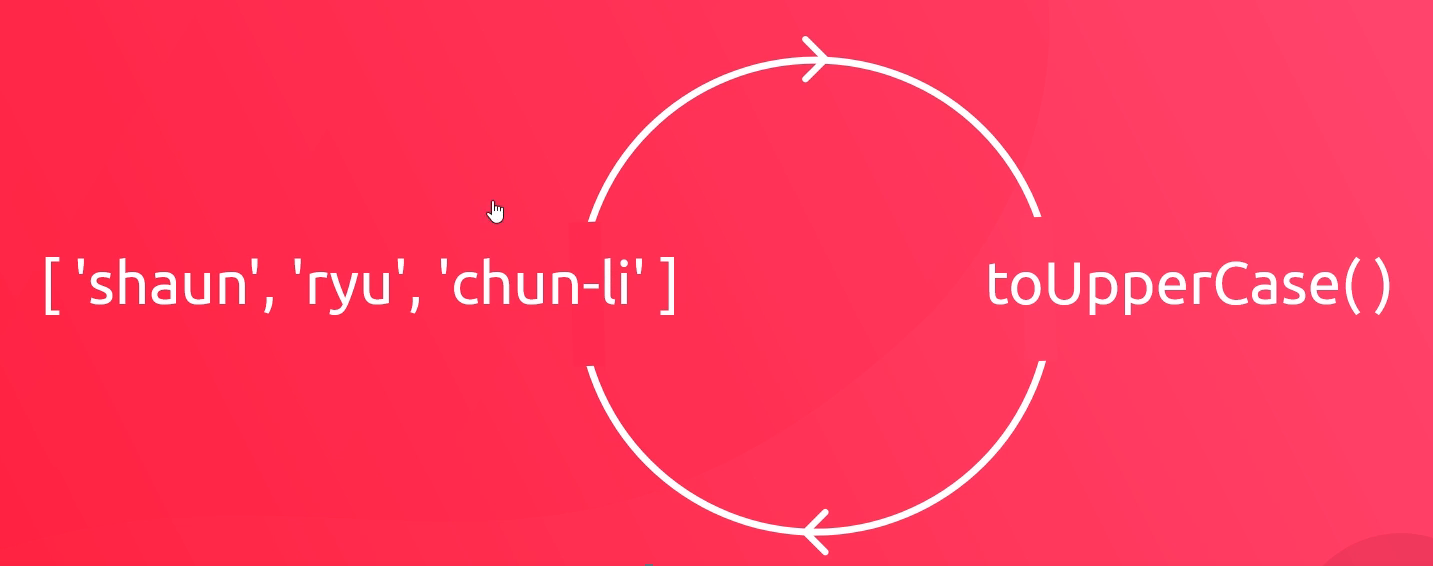
Use conditional statements for checking conditions
if (some condition is true) {
do something...
}For Loops
// sandbox.js
// for loops
// for(let i = 0; i < 5; i++){
// console.log('in loop:', i);
// }
// console.log('loop finished');
const names = ['shaun', 'mario', 'luigi'];
for(let i = 0; i < names.length; i++){
// console.log(names[i]);
let html = `<div>${names[i]}</div>`;
console.log(html);
}While Loops(While迴圈)
// sandbox.js
// while loops
const names = ['shaun', 'mario', 'luigi'];
// let i = 0;
// while(i < 5){
// console.log('in loop: ', i);
// i++;
// }
let i = 0;
while(i < names.length){
console.log(names[i]);
i++;
}Do While Loops
// sandbox.js
// do while loops
let i = 3;
do{
console.log('val of i is: ', i);
i++;
} while(i < 5);If Statements
// sandbox.js
// if statements
// const age = 25;
// if(age > 20){
// console.log('you are over 20 years old');
// }
// const ninjas = ['shaun', 'ryu', 'chun-li', 'yoshi'];
// if(ninjas.length > 4){
// console.log("that's a lot of ninjas");
// }
const password = 'p@ss';
if(password.length >= 8){
console.log('that password is long enough!');
}Else & Else If
// sandbox.js
// else if statements
const password = 'p@ss';
if(password.length >= 12){
console.log('that password is mighty strong');
} else if(password.length >= 8){
console.log('that password is long enough!');
} else {
console.log('password is not long enough');
}Logical Operators(邏輯運算子)
// sandbox.js
// logical operators - OR || and AND &&
const password = 'p@ss12';
if(password.length >= 12 && password.includes('@')){
console.log('that password is mighty strong');
} else if(password.length >= 8 || password.includes('@') && password.length >= 5){
console.log('that password is strong enough!');
} else {
console.log('password is not strong enough');
}Logical NOT
// sandbox.js
// logical NOT (!)
let user = false;
if(!user){
console.log('you must be logged in to continue');
}
console.log(!true);
console.log(!false);Break & Continue
// sandbox.js
// break and continue
const scores = [50, 25, 0, 30, 100, 20, 10];
for(let i = 0; i < scores.length; i++){
if(scores[i] === 0){
continue;
}
console.log('your score: ', scores[i]);
if(scores[i] === 100){
console.log('congrats, you got the top score!');
break;
}
}Switch Statements
// sandbox.js
// switch statements
const grade = '50';
switch(grade){
case '50':
console.log('you got an A!');
break;
case 'B':
console.log('you got an B!');
break;
case 'C':
console.log('you got an C!');
break;
case 'D':
console.log('you got an D!');
break;
case 'E':
console.log('you got an E!');
break;
default:
console.log('not a valid grade');
}
// // using if statements
// if(grade === 'A'){
// } else if(grade === 'B'){
// } else if(grade === 'C'){
// } else if(grade === 'D'){
// } else if(grade === 'E'){
// } else {
// }Variables & Block Scope
// sandbox.js
// variables & block scope
const age = 30;
if(true){
const age = 40;
const name = 'shaun'
console.log('inside 1st code block: ', age, name);
if(true){
const age = 50;
console.log('inside 2nd code block: ', age);
// var test = 'hello';
}
}
console.log('outside code block: ', age, name);
// console.log('outside code block: ', test);Functions & Methods
What are Functions?
JavaScript Data Types
| Object | Arrays, Object Literals, Functions, Dates etc |
Functions
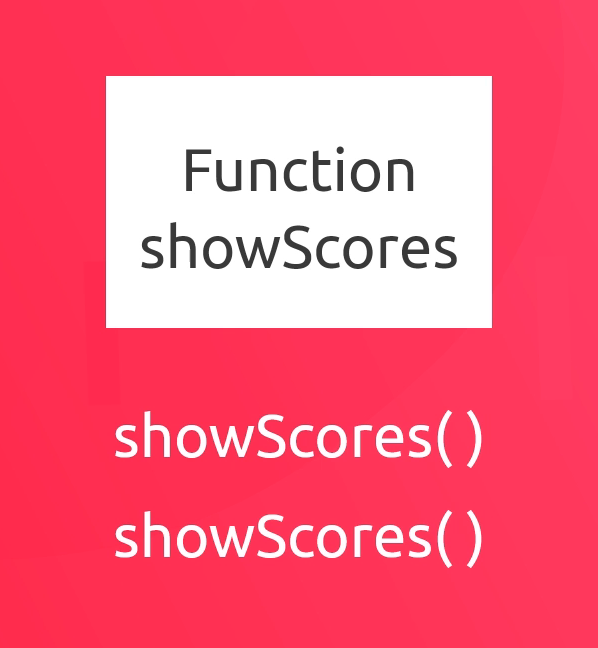
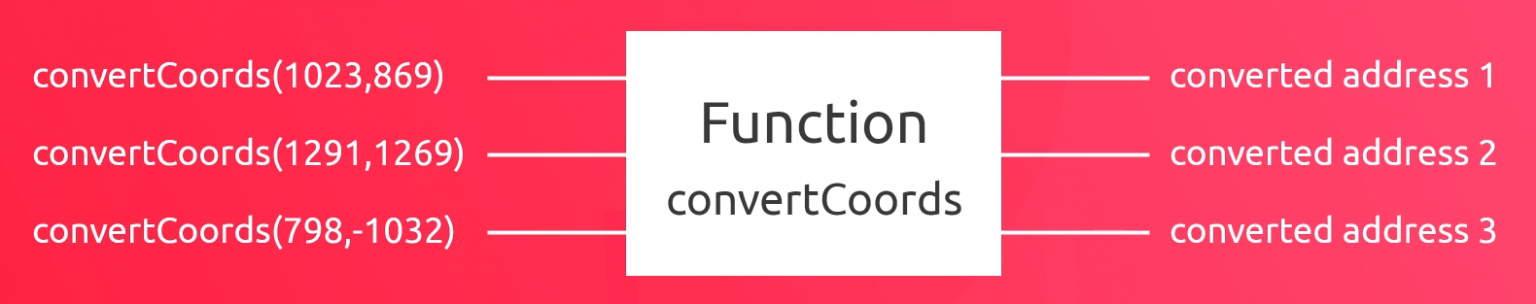
Function Declarations & Expressions(函式宣告 & 表達式)
// sandbox.js
// function expression 函式表達式
const speak = function(){
console.log('good day!');
};
// greet();
// greet();
// greet();
speak();
speak();
speak();
// function declaration 函式宣告
function greet(){
console.log('hello there');
}JavaScript裡面的hoisting、是一種提升的觀念。
Hoisting works with function declarations but it doesn’t work with function expressions.
JavaScript does not hoist function expressions only function declarations.
Arguments & Parameters(引數 & 參數)
// sandbox.js
// arguments & parameters 引數 & 參數
const speak = function(name = 'luigi', time = 'night'){ // 參數
console.log(`good ${time} ${name}`);
};
speak();
speak('shaun'); // 引數引用 stack overflow 的解答:
- An argument is an expression used when calling the method.
- A parameter is the variable which is part of the method’s signature (method declaration).
Returning Values(回傳值)
// sandbox.js
// returning values
const calcArea = function(radius){
let area = 3.14 * radius**2;
return area;
}
const area = calcArea(5);
console.log(area);
// sandbox.js
// returning values
const calcArea = function(radius){
let area = 3.14 * radius**2;
return area;
}
const a = calcArea(5);
console.log(a);// sandbox.js
// returning values
const calcArea = function(radius){
return 3.14 * radius**2;
}
const area = calcArea(5);
console.log(area);Arrow Functions(箭頭函式)
// sandbox.js
// regular function
// const calcArea = function(radius) {
// return 3.14 * radius**2;
// }
// arrow function
// const calcArea = (radius) => {
// return 3.14 * radius**2;
// };
// simplify arrow function
// one parameter 才能使用
// 兩個以上參數要(radius, something)
// const calcArea = radius => {
// return 3.14 * radius**2;
// };
// one line arrow function
const calcArea = radius => 3.14 * radius**2;
const area = calcArea(5);
console.log('area is:', area);// sandbox.js
// practise arrow functions
// const greet = function() {
// return 'hello, world';
// }
// const greet = () => {
// return 'hello, world';
// }
// const greet = () => 'hello world';
// const result = greet();
// console.log(result);
// const bill = function(products, tax) {
// let total = 0;
// for(let i = 0; i < products.length; i++) {
// total += products[i] + products[i] * tax;
// }
// return total;
// }
const bill = (products, tax) => {
let total = 0;
for(let i = 0; i < products.length; i++) {
total += products[i] + products[i] * tax;
}
return total;
}
console.log(bill([10, 15, 30], 0.2));
Functions vs Methods
// sandbox.js
const name = 'shaun';
// functions
const greet = () => 'hello';
let resultOne = greet();
console.log(resultOne);
// methods
let resultTwo = name.toUpperCase();
console.log(resultTwo);
Foreach Method & Callbacks
// sandbox.js
// callbacks & foreach
const myFunc = (callbackFunc) => {
// do something
let value = 50;
callbackFunc(value);
};
myFunc(function(value){
// do something
console.log(value);
});
// sandbox.js
// callbacks & foreach
const myFunc = (callbackFunc) => {
// do something
let value = 50;
callbackFunc(value);
};
myFunc(value => {
// do something
console.log(value);
});
// sandbox.js
// callbacks & foreach
let people = ['mario', 'luigi', 'ryu', 'shaun', 'chun-li'];
people.forEach(function(){
console.log('something');
});// sandbox.js
// callbacks & foreach
let people = ['mario', 'luigi', 'ryu', 'shaun', 'chun-li'];
people.forEach(function(person){
console.log(person);
});// sandbox.js
// callbacks & foreach
let people = ['mario', 'luigi', 'ryu', 'shaun', 'chun-li'];
people.forEach(person => {
console.log(person);
});// sandbox.js
// callbacks & foreach
let people = ['mario', 'luigi', 'ryu', 'shaun', 'chun-li'];
people.forEach((person, index) => {
console.log(index, person);
});// sandbox.js
// callbacks & foreach
let people = ['mario', 'luigi', 'ryu', 'shaun', 'chun-li'];
const logPerson = (person, index) => {
console.log(`${index} - hello ${person}`);
}
people.forEach(logPerson);Callback Functions in Action
// index.html
<html lang="en">
<head>
<meta charset="UTF-8">
<meta http-equiv="X-UA-Compatible" content="IE=edge">
<meta name="viewport" content="width=device-width, initial-scale=1.0">
<title>Modern JavaScript</title>
</head>
<body>
<h1>Functions!</h1>
<ul class="people"></ul>
<script src="sandbox.js"></script>
</body>
</html>// sandbox.js
// get a reference to the 'ul'
const ul = document.querySelector('.people');
const people = ['mario', 'luigi', 'ryu', 'shaun', 'chun-li'];// sandbox.js
// get a reference to the 'ul'
const ul = document.querySelector('.people');
const people = ['mario', 'luigi', 'ryu', 'shaun', 'chun-li'];
let html = ``;
people.forEach(function(person){
// create html template
html += `<li style="color: purple">${person}</li>`;
});
console.log(html);
ul.innerHTML = html;sandbox.js
// get a reference to the 'ul'
const ul = document.querySelector('.people');
const people = ['mario', 'luigi', 'ryu', 'shaun', 'chun-li'];
let html = ``;
people.forEach(person => {
// create html template
html += `<li style="color: purple">${person}</li>`;
});
console.log(html);
ul.innerHTML = html;Object Literals(物件實字)
Objects at a Glance
Objects(物件)
Objects in real life have properties & things they can do…
a phone
| properties | things it can do |
| – colour | – ring |
| – size | – take a picture |
| – modal | – play music |
Objects in JavaScript have properties & things they can do (methods)…
user object
| properties | methods |
| – login | |
| – username | – logout |
| – gender |
blog object
| properties | methods |
| – title | – publish |
| – content | – unpublish |
| – author | – delete |
Creating an Object Literal
// sandbox.js
// object literals
let user = {
name: 'crystal',
age: 30,
email: 'crystal@thenetninja.co.uk',
location: 'berlin',
blogs: ['why mac & cheese rules', '10 things to make with marmite']
};
console.log(user);
console.log(user.name);
// user.age = 35;
console.log(user.age);
// const key = 'location';
// console.log(user[key]);
console.log(user['location']);
console.log(user['name']);
console.log(user['email']);
user['name'] = 'chun-li';
console.log(user['name']);
console.log(typeof user);
Adding Methods
// sandbox.js
// object literals
let user = {
name: 'crystal',
age: 30,
email: 'crystal@thenetninja.co.uk',
location: 'berlin',
blogs: ['why mac & cheese rules', '10 things to make with marmite'],
login: function() {
console.log('the user logged in');
},
logout: function() {
console.log('the user logged out');
},
logBlogs: function() {
}
};
user.login();
user.logout();
const name = 'mario';
name.toUpperCase();
‘this’ Keyword
// sandbox.js - 1
// object literals
let user = {
name: 'crystal',
age: 30,
email: 'crystal@thenetninja.co.uk',
location: 'berlin',
blogs: ['why mac & cheese rules', '10 things to make with marmite'],
login: function(){
console.log('the user logged in');
},
logout: function(){
console.log('the user logged out');
},
logBlogs: function(){
console.log(blogs);
}
};
user.logBlogs();
// Google Console -1
x Uncaught ReferenceError: blogs is not defined at Object.logBlogs (sandbox.js:16) at sandbox.js:20
>// sandbox.js - 2
// object literals
let user = {
name: 'crystal',
age: 30,
email: 'crystal@thenetninja.co.uk',
location: 'berlin',
blogs: ['why mac & cheese rules', '10 things to make with marmite'],
login: function(){
console.log('the user logged in');
},
logout: function(){
console.log('the user logged out');
},
logBlogs: function(){
this.blogs
}
};
// user.logBlogs();
console.log(this);
// Google Console -2
Window {window: Window, self: Window, document: document, name: '', location: Location, …}
>// sandbox.js -3
// object literals
let user = {
name: 'crystal',
age: 30,
email: 'crystal@thenetninja.co.uk',
location: 'berlin',
blogs: ['why mac & cheese rules', '10 things to make with marmite'],
login: function(){
console.log('the user logged in');
},
logout: function(){
console.log('the user logged out');
},
logBlogs: function(){
console.log(this);
}
};
user.logBlogs();
console.log(this);
// Google Console -3
{name: 'crystal', age: 30, email: 'crystal@thenetninja.co.uk', location: 'berlin', blogs: Array(2), …}
Window {window: Window, self: Window, document: document, name: '', location: Location, …}
>// sandbox.js - 4
// object literals
let user = {
name: 'crystal',
age: 30,
email: 'crystal@thenetninja.co.uk',
location: 'berlin',
blogs: ['why mac & cheese rules', '10 things to make with marmite'],
login: function(){
console.log('the user logged in');
},
logout: function(){
console.log('the user logged out');
},
logBlogs: function(){
console.log(this.blogs);
}
};
user.logBlogs();
console.log(this);
// Google Console - 4
(2) ['why mac & cheese rules', '10 things to make with marmite']
Window {window: Window, self: Window, document: document, name: '', location: Location, …}
>// sandbox.js - 5
// object literals
let user = {
name: 'crystal',
age: 30,
email: 'crystal@thenetninja.co.uk',
location: 'berlin',
blogs: ['why mac & cheese rules', '10 things to make with marmite'],
login: function(){
console.log('the user logged in');
},
logout: function(){
console.log('the user logged out');
},
logBlogs: function(){
// console.log(this.blogs);
console.log('this user has written the following blogs:');
this.blogs.forEach(blog => {
console.log(blog);
})
}
};
user.logBlogs();
console.log(this);
Google Console - 5
this user has written the following blogs:
thy mac & cheese rules
10 things to make with marmite
Window {window: Window, self: Window, document: document, name: '', location: Location, …}
>// sandbox.js - 6
// object literals
let user = {
name: 'crystal',
age: 30,
email: 'crystal@thenetninja.co.uk',
location: 'berlin',
blogs: ['why mac & cheese rules', '10 things to make with marmite'],
login: function(){
console.log('the user logged in');
},
logout: function(){
console.log('the user logged out');
},
logBlogs: () => {
// console.log(this.blogs);
// console.log('this user has written the following blogs:');
// this.blogs.forEach(blog => {
// console.log(blog);
// })
console.log(this);
}
};
user.logBlogs();
console.log(this);
// Google Console - 6
Window {window: Window, self: Window, document: document, name: '', location: Location, …}
Window {window: Window, self: Window, document: document, name: '', location: Location, …}
>// sandbox.js - 7
// object literals
let user = {
name: 'crystal',
age: 30,
email: 'crystal@thenetninja.co.uk',
location: 'berlin',
blogs: ['why mac & cheese rules', '10 things to make with marmite'],
login: function(){
console.log('the user logged in');
},
logout: function(){
console.log('the user logged out');
},
logBlogs: function() {
// console.log(this.blogs);
console.log('this user has written the following blogs:');
this.blogs.forEach(blog => {
console.log(blog);
});
}
};
user.logBlogs();
console.log(this);
// Google Console - 7
this user has written the following blogs:
why mac & cheese rules
10 things to make with marmite
Window {window: Window, self: Window, document: document, name: '', location: Location, …}
>// sandbox.js - 8
// object literals
let user = {
name: 'crystal',
age: 30,
email: 'crystal@thenetninja.co.uk',
location: 'berlin',
blogs: ['why mac & cheese rules', '10 things to make with marmite'],
login(){
console.log('the user logged in');
},
logout(){
console.log('the user logged out');
},
logBlogs(){
// console.log(this.blogs);
console.log('this user has written the following blogs:');
this.blogs.forEach(blog => {
console.log(blog);
});
}
};
user.logBlogs();
console.log(this);
// Google Console - 8
this user has written the following blogs:
why mac & cheese rules
10 things to make with marmite
Window {window: Window, self: Window, document: document, name: '', location: Location, …}
>Objects in Arrays
// sandbox.js - 1
// object literals
const blogs = [
{ title: 'why mac & cheese rules', likes: 30 },
{ title: '10 things to make with marmite', likes: 50 }
];
console.log(blogs);// Google Console - 1
(2) [{...}, {...}]
>// sandbox.js - 2
// object literals
// const blogs = [
// { title: 'why mac & cheese rules', likes: 30 },
// { title: '10 things to make with marmite', likes: 50 }
// ];
// console.log(blogs);
let user = {
name: 'crystal',
age: 30,
email: 'crystal@thenetninja.co.uk',
location: 'berlin',
blogs: [
{ title: 'why mac & cheese rules', likes: 30 },
{ title: '10 things to make with marmite', likes: 50 }
],
login(){
console.log('the user logged in');
},
logout(){
console.log('the user logged out');
},
logBlogs(){
// console.log(this.blogs);
console.log('this user has written the following blogs:');
this.blogs.forEach(blog => {
console.log(blog.title, blog.likes);
});
}
};
user.logBlogs();
// Google Console - 2
this user has written the following blogs:
why mac & cheese rules 30
10 things to make with marmite 50
>Math Object
// sandbox.js
// Math object
console.log(Math);
console.log(Math.PI);
console.log(Math.E);
const area = 7.7;
console.log(Math.round(area));
console.log(Math.floor(area));
console.log(Math.ceil(area));
console.log(Math.trunc(area));
// random numbers
const random = Math.random();
console.log(random);
console.log(Math.round(random));
console.log(Math.round(random * 100));// Google Console
Math {abs: ƒ, acos: ƒ, acosh: ƒ, asin: ƒ, asinh: ƒ, …}
3.141592653589793
2.718281828459045
8
7
8
7
0.15006583288702902
0
15
>Primitive vs Reference Types
Primitive & Reference Types
Primitive Types
- numbers
- strings
- Booleans
- null
- undefined
- symbols
Reference Types
- all types of objects
- object literals
- arrays
- functions
- dates
- all other objects
Stack & Heap
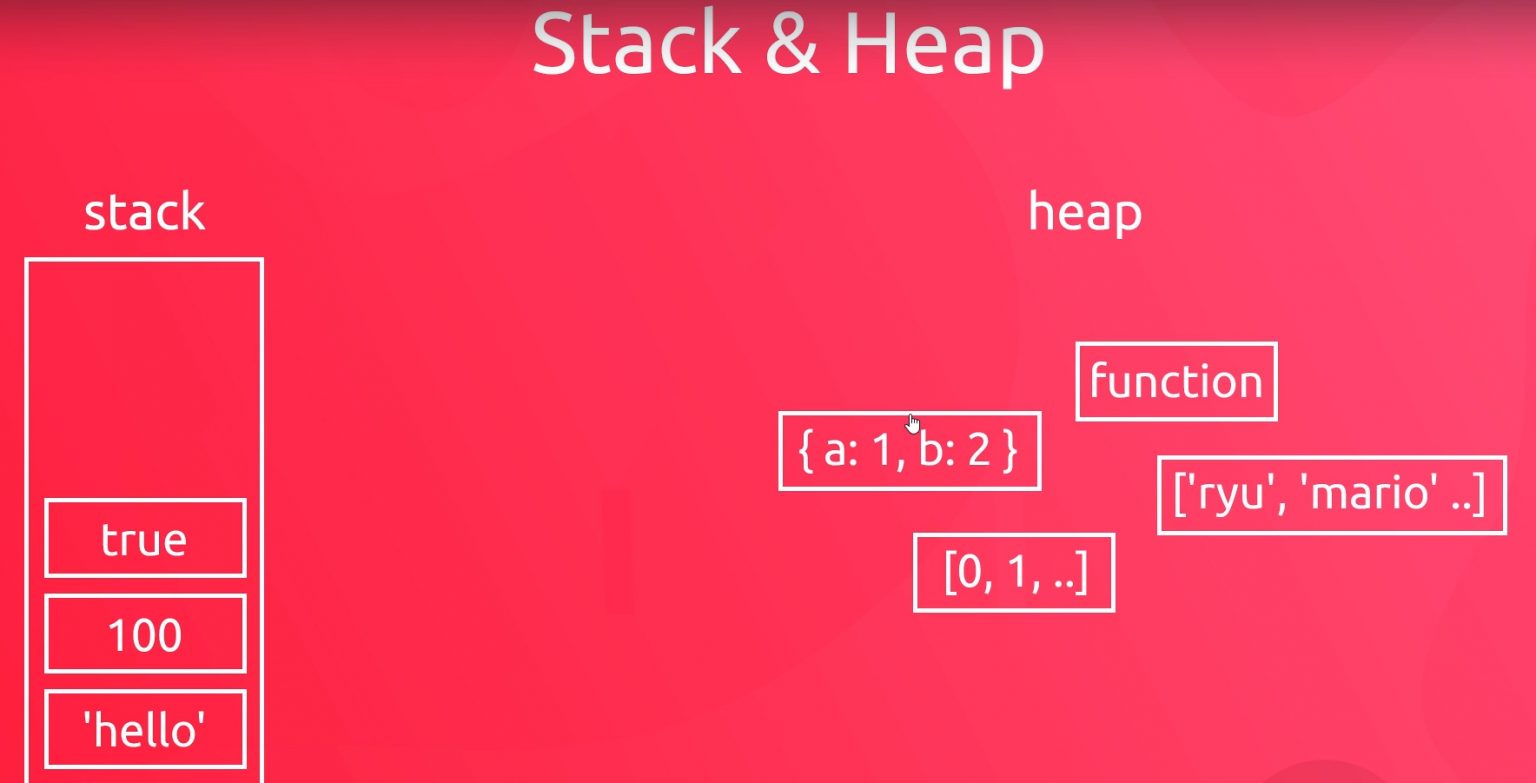
- primitive types 儲存在 stack
- reference types 儲存在 heap
// sandbox.js
// primitive values
let scoreOne = 50;
let scoreTwo = scoreOne;
console.log(`scoreOne: ${scoreOne}`, `scoreTwo: ${scoreTwo}`);
scoreOne = 100;
console.log(`scoreOne: ${scoreOne}`, `scoreTwo: ${scoreTwo}`);
// Google Console
scoreOne: 50 scoreTwo: 50
scoreOne: 100 scoreTwo: 50
>// sandbox.js
// reference values
const userOne = { name: 'ryu', age: 30 };
const userTwo = userOne;
console.log(userOne, userTwo);
userOne.age = 40;
userOne.name = 'chun-li';
console.log(userOne, userTwo);// Google Console
{name: 'ryu', age: 30} {name: 'ryu', age: 30}
{name: 'chun-li', age: 40} {name: 'chun-li', age: 40}
>The Document Object Model
Interacting with the Browser
Interacting with a Browser
- add content to the browser
- change CSS styles
- react to user events (e.g clicking)
- cool effects like popups
Interacting with a Browser
- Document Object Model (DOM)
- Add, change & delete content
- Make a cool pop-up effect in the web page
VSCode Extensions:Live Server
The DOM Explained
Document Object Model – 文件物件模型 (DOM)
- Created by the browser
- ‘document’ object
// Google Console
> document
< #document
> document.location
< Location {ancestorOrigins: DOMStringList, href: 'http://127.0.0.1:5500/index.html', origin: 'http://127.0.0.1:5500', protocol: 'http:', host: '127.0.0.1:5500', …}
> document.URL
< 'http://127.0.0.1:5500/index.html'
>Document Object Model – 文件物件模型 (DOM)
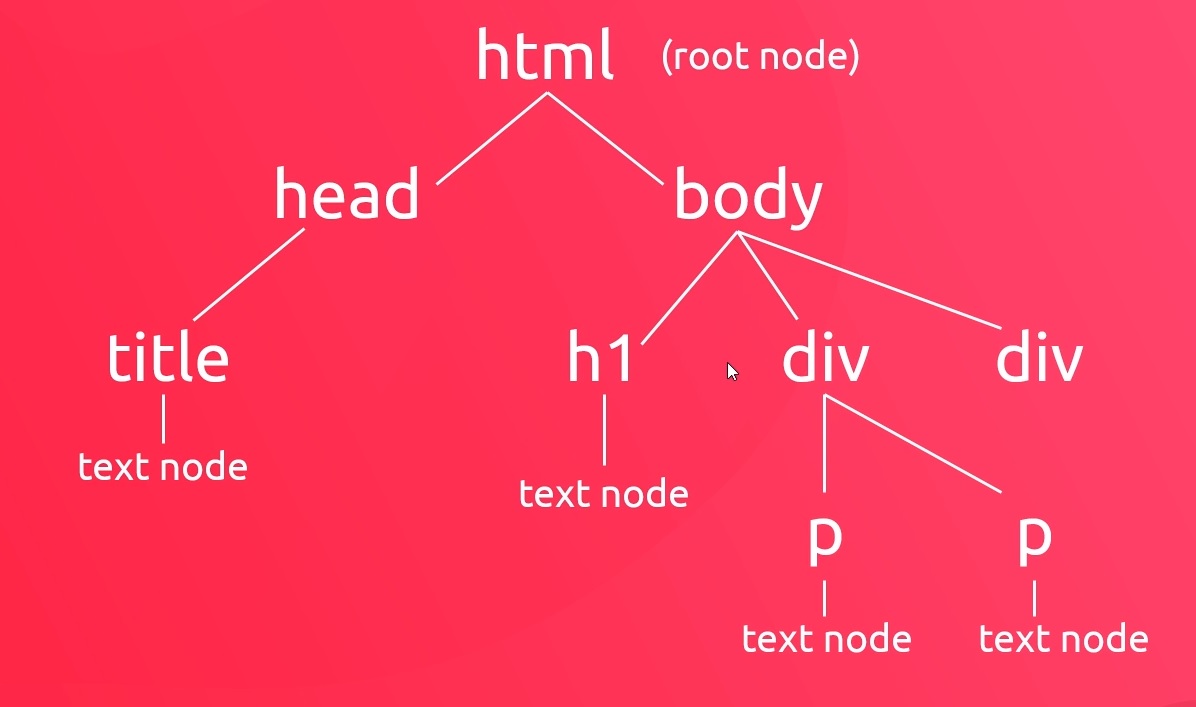
The Query Selector
// index.html - 1
<html lang="en">
<head>
<meta charset="UTF-8">
<meta http-equiv="X-UA-Compatible" content="IE=edge">
<meta name="viewport" content="width=device-width, initial-scale=1.0">
<title>Modern JavaScript</title>
</head>
<body>
<h1>The DOM</h1>
<div>
<p>hello, world</p>
<p>lorem ipsum</p>
<p class="error">this is an error message</p>
</div>
<script src="sandbox.js"></script>
</body>
</html>// sandbox.js - 1
const para = document.querySelector('p');
console.log(para);// Google Console - 1
<p>hello, world</p>
>// all.js - 2
const para = document.querySelector('.error');
console.log(para);// Google Console - 2
<p class="error">this is an error message</p>
>// index.html - 3
<html lang="en">
<head>
<meta charset="UTF-8">
<meta http-equiv="X-UA-Compatible" content="IE=edge">
<meta name="viewport" content="width=device-width, initial-scale=1.0">
<title>Modern JavaScript</title>
</head>
<body>
<h1>The DOM</h1>
<div>
<p>hello, world</p>
<p>lorem ipsum</p>
<p class="error">this is an error message</p>
</div>
<div class="error">this is another error</div>
<script src="sandbox.js"></script>
</body>
</html>// sandbox.js - 3
const para = document.querySelector('div.error');
console.log(para);// Google Console - 3
<div class="error">this is another error</div>
>// sandbox.js - 4
const para = document.querySelector('body > h1');
console.log(para);// Google Console - 4
<h1>The DOM</h1>
>// sandbox.js - 5
// const para = document.querySelector('body > h1');
// console.log(para);
const paras = document.querySelectorAll('p');
console.log(paras);// Google Console - 5
NodeList(3) [p, p, p.error]
>// all.js - 6
// const para = document.querySelector('body > h1');
// console.log(para);
const paras = document.querySelectorAll('p');
console.log(paras);
console.log(paras[0]);
console.log(paras[2]);// Google Console - 6
NodeList(3) [p, p, p.error]
<p>hello, world</p>
<p class="error">this is an error messate</p>
>// sandbox.js - 7
// const para = document.querySelector('body > h1');
// console.log(para);
const paras = document.querySelectorAll('p');
paras.forEach(para => {
console.log(para);
})
// console.log(paras[2]);// Google Console - 7
<p>hello, world</p>
<p>lorem ipsum</p>
<p class="error>this is an error message</p>
>// sandbox.js - 8
// const para = document.querySelector('body > h1');
// console.log(para);
const paras = document.querySelectorAll('p');
const errors = document.querySelectorAll('.error');
console.log(errors);// Google Console - 8
NodeList(2) [p.error, div.error]
>Other Ways to Query the DOM
// index.html
<html lang="en">
<head>
<meta charset="UTF-8">
<meta http-equiv="X-UA-Compatible" content="IE=edge">
<meta name="viewport" content="width=device-width, initial-scale=1.0">
<title>Modern JavaScript</title>
</head>
<body>
<h1 id="page-title">The DOM</h1>
<div>
<p>hello, world</p>
<p>lorem ipsum</p>
<p class="error">this is an error message</p>
</div>
<div class="error">this is another error</div>
<script src="sandbox.js"></script>
</body>
</html>// sandbox.js - 1
// get an element by ID
const title = document.getElementById('page-title');
console.log(title);
// get elements by their class name
const errors = document.getElementsByClassName('error');
console.log(errors);
console.log(errors[0]);
errors.forEach(error => {
console.log(error);
});
// get elements by their tag name// Google Console - 1
h1#page-title
HTMLCollection(2) [p.error, div.error]
p.error
x Uncaught TypeError: errors.forEach is not a function at sandbox.js:9
>// sandbox.js - 2
// get elements by their tag name
const paras = document.getElementsByTagName('p');
console.log(paras);
console.log(paras[1]);// Google Console - 2
HTMLCollection(3) [p, p, p.error]
<p>lorem ipsum</p>
>Adding & Changing Page Content
// index.html
<html lang="en">
<head>
<meta charset="UTF-8">
<meta http-equiv="X-UA-Compatible" content="IE=edge">
<meta name="viewport" content="width=device-width, initial-scale=1.0">
<title>Modern JavaScript</title>
</head>
<body>
<h1 id="page-title">The DOM</h1>
<div>
<p>hello, world</p>
<p>lorem ipsum</p>
<p class="error">this is an error message</p>
</div>
<div class="content">
<p>this is the content</p>
</div>
<script src="sandbox.js"></script>
</body>
</html>// sandbox.js - 1
const para = document.querySelector('p');
console.log(para.innerText);// Google Console - 1
hello, world
>// sandbox.js - 2
const para = document.querySelector('p');
// console.log(para.innerText);
para.innerText = 'ninjas are awesome';// 瀏覽器畫面 - 2
The DOM
ninjas are awesome
lorem ipsum
this is an error message
this is the content// sandbox.js - 3
const para = document.querySelector('p');
// console.log(para.innerText);
para.innerText += 'ninjas are awesome';// 瀏覽器畫面 - 3
The DOM
hello, worldninjas are awesome
lorem ipsum
this is an error message
this is the content// sandbox.js - 4
const para = document.querySelector('p');
// console.log(para.innerText);
// para.innerText += 'ninjas are awesome';
const paras = document.querySelectorAll('p');
paras.forEach(para => {
console.log(para.innerText);
})// Google Console - 4
hello, world
lorem ipsum
this is an error message
this is the content
>// sandbox.js - 5
const para = document.querySelector('p');
// console.log(para.innerText);
// para.innerText += 'ninjas are awesome';
const paras = document.querySelectorAll('p');
paras.forEach(para => {
console.log(para.innerText);
para.innerText += ' new text';
})// 瀏覽器畫面 - 5
The DOM
hello, world new text
lorem ipsum new text
this is an error message new text
this is the content new text// sandbox.js - 6
const para = document.querySelector('p');
// console.log(para.innerText);
// para.innerText += 'ninjas are awesome';
const paras = document.querySelectorAll('p');
// paras.forEach(para => {
// console.log(para.innerText);
// para.innerText += ' new text';
// })
const content = document.querySelector('.content');
// console.log(content.innerHTML);
content.innerHTML = '<h2>THIS IS A NEW H2</h2>';// 瀏覽器畫面 - 6
The DOM
hello, world
lorem ipsum
this is an error message
THIS IS A NEW H2// sandbox.js - 7
const para = document.querySelector('p');
// console.log(para.innerText);
// para.innerText += 'ninjas are awesome';
const paras = document.querySelectorAll('p');
// paras.forEach(para => {
// console.log(para.innerText);
// para.innerText += ' new text';
// })
const content = document.querySelector('.content');
// console.log(content.innerHTML);
content.innerHTML += '<h2>THIS IS A NEW H2</h2>';// 瀏覽器畫面 - 7
The DOM
hello, world
lorem ipsum
this is an error message
this is the content
THIS IS A NEW H2// sandbox.js - 8
const para = document.querySelector('p');
// console.log(para.innerText);
// para.innerText += 'ninjas are awesome';
const paras = document.querySelectorAll('p');
// paras.forEach(para => {
// console.log(para.innerText);
// para.innerText += ' new text';
// })
const content = document.querySelector('.content');
// console.log(content.innerHTML);
// content.innerHTML += '<h2>THIS IS A NEW H2</h2>';
const people = ['mario', 'luigi', 'yoshi'];
people.forEach(person => {
content.innerHTML += `<p>${person}</p>`;
});// 瀏覽器畫面 - 8
The DOM
hello, world
lorem ipsum
this is an error message
this is the content
mario
luigi
yoshiGetting & Setting Attributes
// sandbox.js
const link = document.querySelector('a');
console.log(link.getAttribute('href'));
link.setAttribute('href','https://www.thenetninja.co.uk');
link.innerText = 'The Net Ninja Website';
const mssg = document.querySelector('p');
console.log(mssg.getAttribute('class'));
mssg.setAttribute('class','success');
mssg.setAttribute('style', 'color: green;');// Google Console
https://www.google.com
error
>// Google Elements
<html lang="en">
<head>...</head>
<body>
<h1>The DOM</h1>
<a href="https://www.thenetninja.co.uk">The Net Ninja Website</a>
<p class="success" style="color: green;">lorem ipsum</p>
<script src="sandbox.js"></script>
<!-- Code injected by live-server -->
<script type="text/javascript>...</script>
</body>
</html>Changing CSS Styles
// index.html
<html lang="en">
<head>
<meta charset="UTF-8">
<meta http-equiv="X-UA-Compatible" content="IE=edge">
<meta name="viewport" content="width=device-width, initial-scale=1.0">
<title>Modern JavaScript</title>
</head>
<body>
<h1 style="color: orange">The DOM</h1>
<script src="sandbox.js"></script>
</body>
</html>// sandbox.js
const title = document.querySelector('h1');
// title.setAttribute('style', 'marin: 50px;');
console.log(title.style);
console.log(title.style.color);
title.style.margin = '50px';
title.style.color = 'crimson';
// font-size 使用小駝峰命名,要寫成 fontSize
title.style.fontSize = '60px';
// 移除樣式
title.style.margin = '';// Google Console
CSSStyleDeclaration {0: 'color', accentColor: '', additiveSymbols: '', alignContent: '', alignItems: '', alignSelf: '', …}
orange
>Adding & Removing Classes
// index.html - 1
<html lang="en">
<head>
<meta charset="UTF-8">
<meta http-equiv="X-UA-Compatible" content="IE=edge">
<meta name="viewport" content="width=device-width, initial-scale=1.0">
<link rel="stylesheet" href="style.css">
<title>Modern JavaScript</title>
</head>
<body>
<h1>The DOM</h1>
<p>
Lorem ipsum dolor, sit amet consectetur adipisicing elit. Molestiae minus iusto et.
</p>
<script src="sandbox.js"></script>
</body>
</html>// style.css - 1
.error {
padding: 10px;
color: crimson;
border: 1px dotted crimson;
}
.success {
padding: 10px;
color: limegreen;
border: 1px dotted limegreen;
}// sandbox.js - 1
const content = document.querySelector('p');
console.log(content.classList);
content.classList.add('error');
content.classList.remove('error');
content.classList.add('success');// Google Console - 1
DOMTokenList [value: '']
>// index.html - 2
<html lang="en">
<head>
<meta charset="UTF-8">
<meta http-equiv="X-UA-Compatible" content="IE=edge">
<meta name="viewport" content="width=device-width, initial-scale=1.0">
<link rel="stylesheet" href="style.css">
<title>Modern JavaScript</title>
</head>
<body>
<h1 class="title">The DOM</h1>
<p>lorem error ipsum</p>
<p>lorem success ipsum</p>
<p>lorem ipsum lorem</p>
<p>lorem ipsum success</p>
<p>error lorem ipsum</p>
<p>lorem ipsum lorem</p>
<p>lorem ipsum error</p>
<p>success lorem ipsum</p>
<script src="sandbox.js"></script>
</body>
</html>// style.css - 2
.error {
padding: 10px;
color: crimson;
border: 1px dotted crimson;
}
.success {
padding: 10px;
color: limegreen;
border: 1px dotted limegreen;
}// sandbox.js - 2
const paras = document.querySelectorAll('p');
paras.forEach(p => {
// console.log(p.textContent);
if(p.textContent.includes('error')){
p.classList.add('error');
}
if(p.innerText.includes('success')){
p.classList.add('success');
}
});
const title = document.querySelector('.title');
title.classList.toggle('test');
title.classList.toggle('test');Parents, Children & Siblings
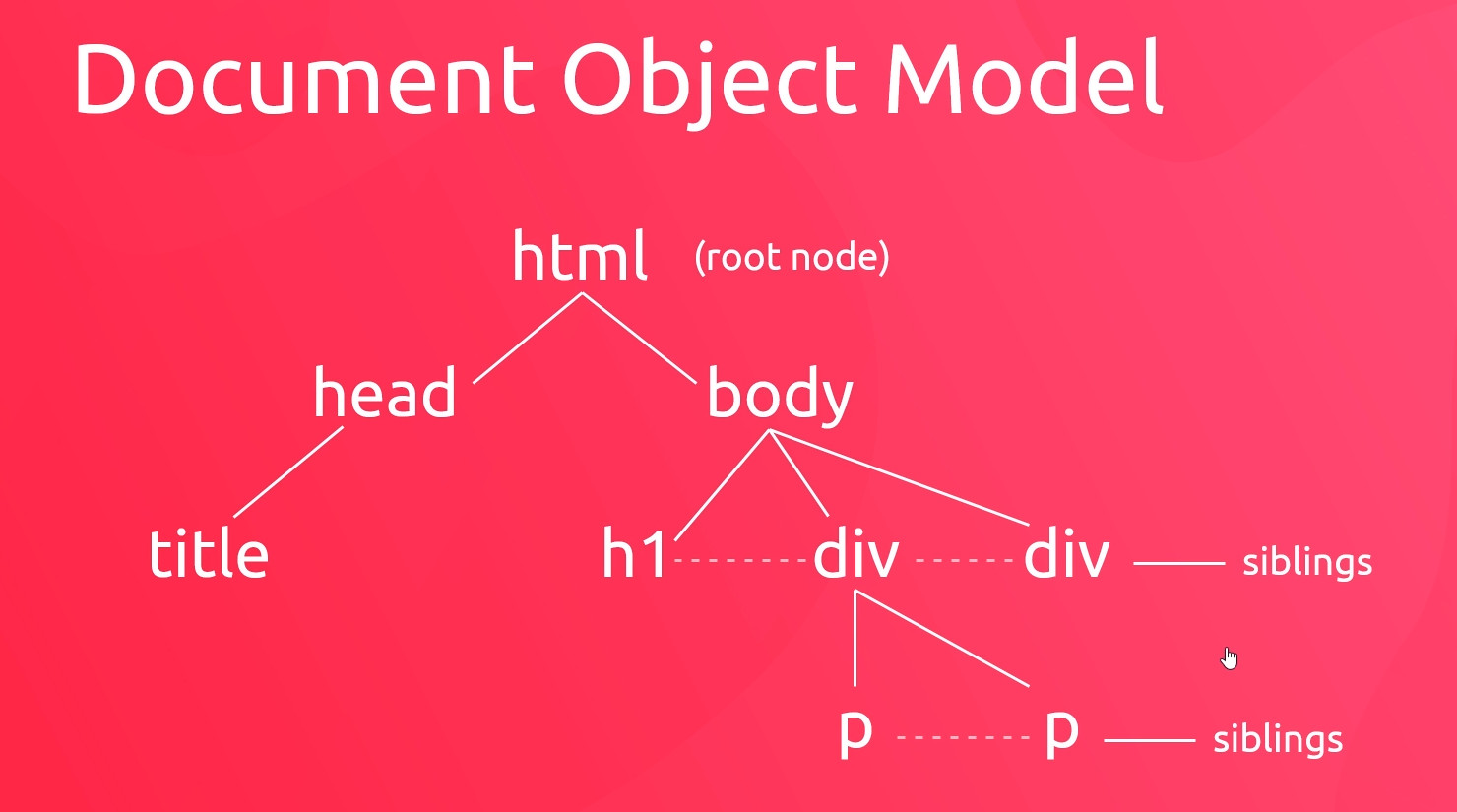
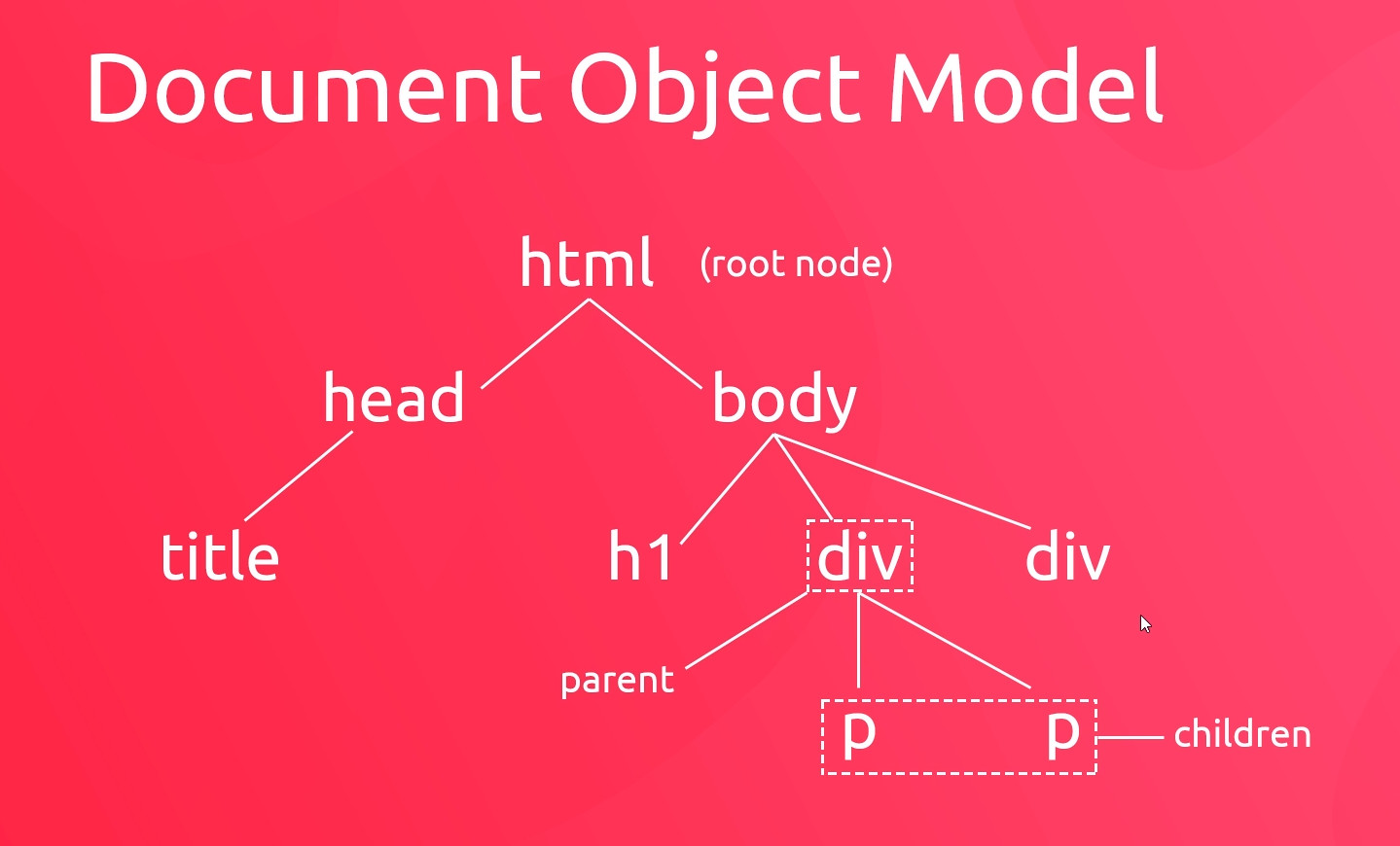
// index.html - 1
<html lang="en">
<head>
<meta charset="UTF-8">
<meta http-equiv="X-UA-Compatible" content="IE=edge">
<meta name="viewport" content="width=device-width, initial-scale=1.0">
<title>Modern JavaScript</title>
</head>
<body>
<h1>The DOM</h1>
<article>
<h2>article title</h2>
<p>Lorem ipsum dolor sit amet consectetur adipisicing elit.</p>
<p>Lorem ipsum dolor sit amet consectetur adipisicing elit.</p>
<p>Lorem ipsum dolor sit amet consectetur adipisicing elit.</p>
<div>written by the net ninja</div>
</article>
<script src="sandbox.js"></script>
</body>
</html>// sandbox.js - 1
const article = document.querySelector('article');
console.log(article.children);
console.log(Array.from(article.children));
console.log(article.children);// Google Console - 1
HTMLCollection(5) [h2, p, p, p, div]
(5) [h2, p, p, p, div]
HTMLCollection(5) [h2, p, p, p, div]
>// sandbox.js - 2
const article = document.querySelector('article');
// console.log(article.children);
// console.log(Array.from(article.children));
// console.log(article.children);
Array.from(article.children).forEach(child => {
child.classList.add('article-element');
}); // Google Elements - 2
<html lang="en">
<head>
<meta charset="UTF-8">
<meta http-equiv="X-UA-Compatible" content="IE=edge">
<meta name="viewport" content="width=device-width, initial-scale=1.0">
<title>Modern JavaScript</title>
</head>
<body>
<h1>The DOM</h1>
<article>
<h2 class="article-element">article title</h2>
<p class="article-element">Lorem ipsum dolor sit amet consectetur adipisicing elit.</p>
<p class="article-element">Lorem ipsum dolor sit amet consectetur adipisicing elit.</p>
<p class="article-element">Lorem ipsum dolor sit amet consectetur adipisicing elit.</p>
<div class="article-element">written by the net ninja</div>
</article>
<script src="sandbox.js"></script>
</body>
</html>// index.html - 3
<html lang="en">
<head>
<meta charset="UTF-8">
<meta http-equiv="X-UA-Compatible" content="IE=edge">
<meta name="viewport" content="width=device-width, initial-scale=1.0">
<title>Modern JavaScript</title>
</head>
<body>
<h1>The DOM</h1>
<article>
<p>new sibling</p>
<h2>article title</h2>
<p>Lorem ipsum dolor sit amet consectetur adipisicing elit.</p>
<p>Lorem ipsum dolor sit amet consectetur adipisicing elit.</p>
<p>Lorem ipsum dolor sit amet consectetur adipisicing elit.</p>
<div>written by the net ninja</div>
</article>
<script src="sandbox.js"></script>
</body>
</html>// sandbox.js - 3
const article = document.querySelector('article');
// console.log(article.children);
// console.log(Array.from(article.children));
// console.log(article.children);
// Array.from(article.children).forEach(child => {
// child.classList.add('article-element');
// });
const title = document.querySelector('h2');
console.log(title.parentElement);
console.log(title.parentElement.parentElement);
console.log(title.nextElementSibling);
console.log(title.previousElementSibling);
// chaining
console.log(title.nextElementSibling.parentElement.children);// Google Console - 3
<article>...</article>
<body>...</body>
<p>Lorem ipsum dolor sit amet consectetur adipisicing elit.</p>
<p>new sibling</p>
HTMLCollection(6) [p, h2, p, p, p, div]
>Event Basics (click events)
// index.html - 1
<html lang="en">
<head>
<meta charset="UTF-8">
<meta http-equiv="X-UA-Compatible" content="IE=edge">
<meta name="viewport" content="width=device-width, initial-scale=1.0">
<title>Modern JavaScript</title>
<style>
li {
list-style-type: none;
max-width: 200px;
padding: 8px;
margin: 8px auto;
background: #eee;
border: 1px dotted #ddd;
}
</style>
</head>
<body>
<h1>Todos</h1>
<ul>
<li>buy milk</li>
<li>read a book</li>
<li>play the guitar</li>
<li>pay the bills :(</li>
</ul>
<button>click me</button>
<script src="sandbox.js"></script>
</body>
</html>// sandbox.js - 1
const button = document.querySelector('button');
button.addEventListener('click', () => {
console.log('you clicked me');
});// Google Console - 1
you clicked me
>// all.js - 2
// const button = document.querySelector('button');
// button.addEventListener('click', () => {
// console.log('you clicked me');
// });
const items = document.querySelectorAll('li');
items.forEach(item => {
item.addEventListener('click', e => {
// console.log('item clicked');
// console.log(e);
// console.log(e.target);
// console.log(item);
e.target.style.textDecoration = 'line-through';
});
});Creating & Removing Elements
// index.html - 1
<html lang="en">
<head>
<meta charset="UTF-8">
<meta http-equiv="X-UA-Compatible" content="IE=edge">
<meta name="viewport" content="width=device-width, initial-scale=1.0">
<title>Modern JavaScript</title>
<style>
li {
list-style-type: none;
max-width: 200px;
padding: 8px;
margin: 8px auto;
background: #eee;
border: 1px dotted #ddd;
}
</style>
</head>
<body>
<h1>Todos</h1>
<ul>
<li>buy milk</li>
<li>read a book</li>
<li>play the guitar</li>
<li>pay the bills :(</li>
</ul>
<button>click me</button>
<script src="sandbox.js"></script>
</body>
</html>// sandbox.js - 1
// const ul = document.querySelector('ul');
// ul.remove();
const items = document.querySelectorAll('li');
items.forEach(item => {
item.addEventListener('click', e => {
// e.target.style.textDecoration = 'line-through';
e.target.remove();
});
});// index.html - 2
<html lang="en">
<head>
<meta charset="UTF-8">
<meta http-equiv="X-UA-Compatible" content="IE=edge">
<meta name="viewport" content="width=device-width, initial-scale=1.0">
<title>Modern JavaScript</title>
<style>
li {
list-style-type: none;
max-width: 200px;
padding: 8px;
margin: 8px auto;
background: #eee;
border: 1px dotted #ddd;
}
</style>
</head>
<body>
<h1>Todos</h1>
<ul>
<li>buy milk</li>
<li>read a book</li>
<li>play the guitar</li>
<li>pay the bills :(</li>
</ul>
<button>add new todo</button>
<script src="sandbox.js"></script>
</body>
</html>// sandbox.js - 2
const ul = document.querySelector('ul');
// ul.remove();
const button = document.querySelector('button');
button.addEventListener('click', () => {
ul.innerHTML += '<li>something new</li>';
});
const items = document.querySelectorAll('li');
items.forEach(item => {
item.addEventListener('click', e => {
// e.target.style.textDecoration = 'line-through';
e.target.remove();
});
});// sandbox.js - 3
const ul = document.querySelector('ul');
// ul.remove();
const button = document.querySelector('button');
button.addEventListener('click', () => {
const li = document.createElement('li');
li.textContent = 'something new to do';
// ul.append(li);
ul.prepend(li);
});
const items = document.querySelectorAll('li');
items.forEach(item => {
item.addEventListener('click', e => {
// e.target.style.textDecoration = 'line-through';
e.target.remove();
});
});Event Bubbling (and delegation)
// index.html - 1
<html lang="en">
<head>
<meta charset="UTF-8">
<meta http-equiv="X-UA-Compatible" content="IE=edge">
<meta name="viewport" content="width=device-width, initial-scale=1.0">
<title>Modern JavaScript</title>
<style>
li {
list-style-type: none;
max-width: 200px;
padding: 8px;
margin: 8px auto;
background: #eee;
border: 1px dotted #ddd;
}
</style>
</head>
<body>
<h1>Todos</h1>
<ul>
<li>buy milk</li>
<li>read a book</li>
<li>play the guitar</li>
<li>pay the bills :(</li>
</ul>
<button>add new todo</button>
<script src="sandbox.js"></script>
</body>
</html>// sandbox.js - 1
const ul = document.querySelector('ul');
const button = document.querySelector('button');
button.addEventListener('click', () => {
const li = document.createElement('li');
li.textContent = 'something new to do';
ul.prepend(li);
});
const items = document.querySelectorAll('li');
items.forEach(item => {
item.addEventListener('click', e => {
console.log('event in LI');
e.stopPropagation();
e.target.remove();
});
});
ul.addEventListener('click', e => {
console.log('event in UL');
});// sandbox.js - 2
const ul = document.querySelector('ul');
const button = document.querySelector('button');
button.addEventListener('click', () => {
const li = document.createElement('li');
li.textContent = 'something new to do';
ul.prepend(li);
});
// const items = document.querySelectorAll('li');
// items.forEach(item => {
// item.addEventListener('click', e => {
// console.log('event in LI');
// e.stopPropagation();
// e.target.remove();
// });
// });
ul.addEventListener('click', e => {
// console.log('event in UL');
// console.log(e.target);
// console.log(e);
// tagName not found
if(e.target.nodeName === 'LI') {
e.target.remove();
}
});More DOM Events
// index.html
<html lang="en">
<head>
<meta charset="UTF-8">
<meta http-equiv="X-UA-Compatible" content="IE=edge">
<meta name="viewport" content="width=device-width, initial-scale=1.0">
<title>Modern JavaScript</title>
<style>
.box {
width: 200px;
height: 200px;
margin: 10px 0;
background: #eee;
text-align: center;
padding: 20px;
}
</style>
</head>
<body>
<p class="copy-me">Lorem ipsum dolor sit, amet consectetur</p>
<div class="box">move the mouse around this box</div>
<p>Lorem ipsum dolor sit amet consectetur, adipisicing elit.</p>
<p>Lorem ipsum dolor sit amet consectetur, adipisicing elit.</p>
<p>Lorem ipsum dolor sit amet consectetur, adipisicing elit.</p>
<p>Lorem ipsum dolor sit amet consectetur, adipisicing elit.</p>
<p>Lorem ipsum dolor sit amet consectetur, adipisicing elit.</p>
<p>Lorem ipsum dolor sit amet consectetur, adipisicing elit.</p>
<p>Lorem ipsum dolor sit amet consectetur, adipisicing elit.</p>
<p>Lorem ipsum dolor sit amet consectetur, adipisicing elit.</p>
<p>Lorem ipsum dolor sit amet consectetur, adipisicing elit.</p>
<p>Lorem ipsum dolor sit amet consectetur, adipisicing elit.</p>
<p>Lorem ipsum dolor sit amet consectetur, adipisicing elit.</p>
<p>Lorem ipsum dolor sit amet consectetur, adipisicing elit.</p>
<p>Lorem ipsum dolor sit amet consectetur, adipisicing elit.</p>
<p>Lorem ipsum dolor sit amet consectetur, adipisicing elit.</p>
<p>Lorem ipsum dolor sit amet consectetur, adipisicing elit.</p>
<script src="sandbox.js"></script>
</body>
</html>// sandbox.js
const copy = document.querySelector('.copy-me');
copy.addEventListener('copy', () => {
console.log('OI! my content is copyright');
});
const box = document.querySelector('.box');
box.addEventListener('mousemove', e => {
// console.log(e);
// console.log(e.offsetX, e.offsetY);
box.textContent = `x pos - ${e.offsetX} y pos - ${e.offsetY}`;
});
document.addEventListener('wheel', e => {
// console.log(e);
console.log(e.pageX, e.pageY);
});Building a Popup
// index.html
<html lang="en">
<head>
<meta charset="UTF-8">
<meta http-equiv="X-UA-Compatible" content="IE=edge">
<meta name="viewport" content="width=device-width, initial-scale=1.0">
<link rel="stylesheet" href="style.css">
<title>Modern JavaScript</title>
</head>
<body>
<button>click me</button>
<div class="popup-wrapper">
<div class="popup">
<div class="popup-close">x</div>
<div class="popup-content">
<h2>NINJA SALE!!</h2>
<p>50% off all ninja clothing, don't miss out!!</p>
<a href="#">view clothing</a>
</div>
</div>
</div>
<script src="popup.js"></script>
</body>
</html>// style.css
button {
display: block;
margin: 20px auto;
background: crimson;
color: white;
border: 0;
padding: 6px 10px;
}
.popup-wrapper {
background: rgba(0,0,0,0.5);
position: fixed;
top: 0;
left: 0;
width: 100%;
height: 100%;
display: none;
}
.popup {
font-family: arial;
text-align: center;
width: 100%;
max-width: 300px;
margin: 10% auto;
padding: 20px;
background: white;
position: relative;
}
.popup a {
background: crimson;
color: white;
text-decoration: none;
padding: 6px 10px;
}
.popup-close {
position: absolute;
top: 5px;
right: 8px;
cursor: pointer;
}// popup.js
const button = document.querySelector('button');
const popup = document.querySelector('.popup-wrapper');
const close = document.querySelector('.popup-close');
button.addEventListener('click', () => {
popup.style.display = 'block';
});
close.addEventListener('click', () => {
popup.style.display = 'none';
});
popup.addEventListener('click', () => {
popup.style.display = 'none';
});