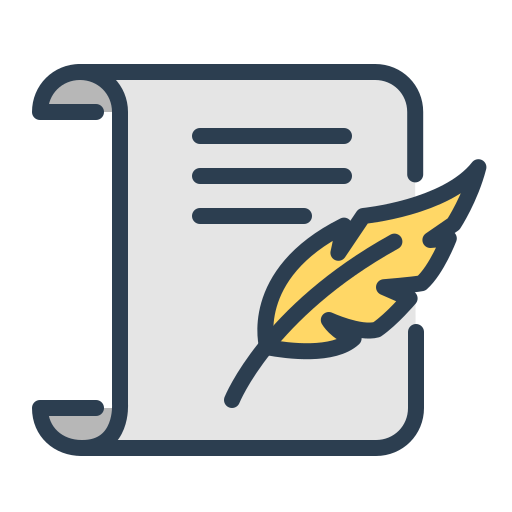資源:來自網路上,自學用。
程式碼範例
HTML
<!DOCTYPE html>
<html lang="en">
<head>
<meta charset="UTF-8">
<meta name="viewport" content="width=device-width, initial-scale=1.0">
<title>Scrolltop-滑動效果</title>
<link rel="stylesheet" href="css/style.css">
</head>
<body style="height: 2000px;">
<div class="actGotop"><a href="javascript:;" title="返回頂部"></a></div>
<script type="text/javascript" src="js/jquery.min.js"></script>
<script type="text/javascript">
$(function () {
$(window).scroll(function () {
if ($(window).scrollTop() >= 100) {
$('.actGotop').fadeIn(300);
} else {
$('.actGotop').fadeOut(300);
}
});
$('.actGotop').click(function () {
$('html,body').animate({ scrollTop: '0px' }, 800);
});
});
</script>
</body>
</html>CSS
*{
margin: 0;
padding: 0;
list-style-type: none;
}
a, img{
border: 0;
}
body{
background: url(../img/videobg.png);
font: 12px/180% Arial, Helvetica, sans-serif, "新宋體";
}
/* actGotop */
.actGotop{
position: fixed;
/* _position:absolute; */
bottom: 100px;
right: 50px;
width: 150px;
height: 195px;
display: none;
}
.actGotop a,.actGotop a:link{
width: 150px;
height: 195px;
display: inline-block;
background: url(../img/gotop.png) no-repeat;
outline: none;
}
.actGotop a:hover{
background: url(../img/gotop.png) no-repeat;
outline: none;
}