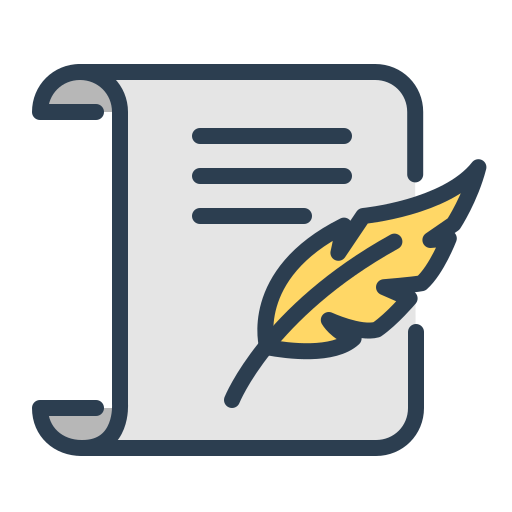Learning From Youtube Channel: Traversy Media
Video: Web Development In 2024
Thank you!
Timestamps:
00:00:00 – Intro
00:01:12 – About This Guide
00:02:43 – Developer Roles
00:07:15 – Developer Goals
00:11:38 – Essential Tools
00:16:02 – HTML & CSS
00:18:35 – CSS Frameworks
00:22:28 – Sass
00:24:17 – Other Helpful Tools
00:29:59 – Design Principles
00:31:34 – JavaScript
00:34:00 – WordPress
00:35:54 – Basic Deployment
00:38:46 – Checkpoint #1
00:41:49 – Where To Next?
00:45:12 – Evolving Frontend Architecture
00:49:05 – Frontend Frameworks
00:49:33 – React
00:52:17 – Vue
00:54:05 – Angular
00:56:30 – Svelte
00:58:32 – React Ecosystem
01:06:14 – Vue Ecosystem
01:10:00 – Angular Ecosystem
01:12:50 – Svelte Ecosystem
01:15:11 – TypeScript
01:16:36 – Headless CMS
01:20:03 – Other Frontend Tools
01:24:23 – Web APIs
01:27:10 – Testing
01:29:16 – Checkpoint #2
01:30:49 – Server-Side Language
01:42:29 – Server-Side Framework
01:53:50 – REST API
01:54:37 – GraphQL
01:56:09 – Databases
02:04:27 – Database ORMs
02:09:14 – Authentication
02:12:03 – Serverless Architecture
02:13:54 – Full Stack Deployment
02:17:09 – Bun.js
02:18:36 – Checkpoint #3
02:20:25 – Containerization
02:23:00 – Web Assembly
02:24:15 – Mobile Development
02:27:18 – Progressive Web Apps
02:28:53 – Desktop Apps
02:31:56 – Design Trends
02:34:12 – IoT & Metaverse
02:35:03 – Artificial Intelligence
02:36:50 – DevOps
02:38:00 – Animation
02:39:50 – VR & AR
02:40:58 – Web3 & Blockchain
02:42:37 – Outro
ABOUT THIS GUIDE
- Youd do NOT need to learn everything. It’s like a restaurant menu. You make choices from the selections
- This is NOT a latest trends video. It includes just about every popular technology used today in web development
- I keep everything objective for the most part, but I will share my opinions and preferences from time to time
PLANNING
ROLES FOR WEB DEVELOPERS
The first step is to figure out whick type of web developer that you want to be
- WEB DESIGNER
Focused on creating eye-pleasing websites with limited dynamic functionality. May use no-code tools and CMS like WordPress. - FRONTEND DEVELOPER
Focused on client-side websites and web apps. In addition to HTML/CSS, they need to know a lot of JavaScript and most likely a frontend framework. - BACKEND DEVELOPER
Focuses on the server-side functionality of a website or web app. Many programming languages to choose from. Database experience as well. - FULL STACK DEVELOPER
Works on both the client-side and server-side to create more complex applications. May focus more on one side than the other. - DEV OPS ENGINEER
Responsible for the deployment & maintenance of applications and the server that they run on.
PLANNING
GOALS & PATHS OF WEB DEVELOPERS
Figure our which path you would like to take once you gain the skills
- FULL TIME EMPLOYEE
Work as a developer at a company. Salary can vary greatly depending on the company and where you live. - FREELANCER
Work for yourself and directly with clients. You can work as an individual for as an agency. You could niche down and work with a certain industry. - STARTUP
Can be risky but has the potential to be very rewarding, especially if you were on of the first employees. - CREATE A PRODUCT/SAAS
Work on your own product or Software-as-a-service. This is great as a secondary goal for people that have a lot of skill. - INTERSHIPS
Internships offer real-world experience and can be a great option to get you going in the industry.
WD FE BE FS DO
ESSENTIAL TOOLS
Operating System
- MacOS
- Windows
- Linux
- Chromebook
Text Editors & IDEs
- VS Code
- Sublime Text
- Vim
- Atom
- Webstorm
- PHPStorm
- PyCharm
- Eclipse
Web Browser
- Chrome
- Firefox
- Edge
- Safari
- Brave
- Vivaldi
- Polypane
Terminals
- MacOS Term
- iTerm2
- Windows Term
- WSL
- Git Bash
- Linux Term
- Alacrity
- Tilix
WD FE FS
HTML & CSS
Semantic markup (<header>, <footer>, <main>, etc)
Accessiblility, common tags & attributes
Basic CSS Properties, box model, specificity
Units of measurement (px, rem, em, vh, vw)
Layout methods (flex & grid)
Responsive layouts & media queries
WD FE FS
OPTIONAL
CSS FRAMEWORKS
BOOTSTRAP
- Widely used & large community
- Component based for rapid development
- Responsive grid system
- Useful JavaScript widgets
TAILWIND CSS
- Very popular
- Utility-based framework
- Create very customized layouts
- Write almost no custom CSS
BULMA
- Extremely customizable
- Easy-to-use classes
- Fast & very small file size
MATERIALIZE CSS
- Uses Google’s Material Design
- Lots of components
- Useful JavaScript widgets
WD FE FS
OPTIONAL
SASS
Pre-processor for added CSS functionality
CSS variables, functions, mixins
Nesting & inheriting styles
Modularize your CSS
Community and ecosystem
Easier theming
WD FE BE FS DO
OPTIONAL
OTHER HELPFUL TOOLS
Git Version Control
- Basic Commands
- Push To Remote
- Github, Gitlab, Bitbucket
- Markdown
Editor Extensions
- Emmet
- Live Server
- Prettier
- Learn Shortcuts
AI Tools
- Github CoPilot
- Cody
- TabNine
- ChatGPT
Design & Mockup
- Figma
- Sketch
- Adobe Products
- InVison
- Canva
- Balsamiq
WD FE FS
OPTIONAL
DESIGN PRINCIPLES
COLOR & CONTRAST
- Use of color/hue/shades
- Color palette choices
- Difference in brightness between elements
- Text readability
WHITESPACE
- Empty space between elements (Negative space)
- Know when there is too much or too little space
- Improve readability
SCALE
- Size and proportion of elements within a design
- Text, images and other visual elements
- Should be proportionate to each other
VISUAL HIERARCHY
- Arrangement and presentation of elements
- Guide the user’s attention to the most important areas
- Helps user navigate your website
WD FE BE FS
JAVASCRIPT
The amount of JS to learn depends on your goals
Fundamentals: functions, loops, conditionals
DOM (Document Object Model)
Hight order array methods (forEach, map, filter, etc)
Fetch API, Promises, Async Await
JSON & HTTP basics
WD
OPTIONAL
WORDPRESS
Great for freelancers & agencies
Build websites quickly with little to no coding
Clients can update their content
Tons of themes & plugins (free & paid)
I always recommend learning PHP
Huge community
WD FE BE FS DO
BASIC DEPLOYMENT
Make Your Projects Live
Deploy your websites and make them live for others to use.
Frontend Hosting Services
Services like Netlify and Vercel are great for frontend projects that do not require a server to run.
Domain Names
Purchase domain names and link to your hosting account via DNS.
SSL Certificates
All live projects should use HTTPS/SSL. Many services include SSL by default. “Let’s Encrypt” offers free SSL.
| NETLIFY | VERCEL | GITHUB PAGES |
| HOSTINGER | BLUEHOST | NAMECHEAP (DOMAINS & SSL) |
UP TO THIS POINT
FOUNDATIONAL FRONTEND DEVELOPER OR WEB DESIGNER
- Dev Environment & Workflow
Fluent with a text editor and extensions, Git & Github, local dev server, etc. - Create Statci Websites
Create responsive layouts with HTML & CSS. You should also know some basic design principles. - Dynamic Pages
Add some basic dynamic functionality such as modals, popups, form validation, etc. - HTTP Requests
Use the fetch API to make requests to JSON apis and update data on a web page. - Basic Website Deployment
Deploy frontend projects to a hosting service such as Netlify or Vercel. - CSS Framework (Optional)
Learn a CSS framework to make styling your websites easier and more efficient. Sass is also an option. - WordPress (Optional)
Create dynamic websites with WordPress. This can be beneficial for freelance work.
PLANNING
WHERE TO NEXT?
WEB DESIGN
- Get better at CSS
- Learn more design
- WordPress or other no-code tools
- Freelance / Agency
- SEO skills
FRONTEND MASTERY
- Frontend framework
- Get Better at JavaScript
- SPA, SSR & SSG
- Frontend tooling
- TypeScript
BACKEND / SERVER
- Server-side language (Node.js, PHP, Python, C#, etc)
- Server-side frameworks
- REST APIs & HTTP
- Database & ORM
FE FS
EVOLVING FE ARCHITECTURE
TRADITIONAL MULTI-PAGE
Each page is rendered with separate HTML pages
UIs were not very fast or dynamic
SPA (SINGLE PAGE APPLICATION)
Single HTML page loads and the UI is bundled into JS
Fast UIs but page loads suffer & bad SEO
SSR (SERVER-SIDE RENDERED)
Pages/components load on the server but also have dynamic UIs
Meta frameworks like Next.js & Nuxt.js
SSG (STATIC SITE GENERATORS)
Builds websites into static HTML files and also has dynamic UIs
Static site generators like Gatsby, Next & Gridsome
FE FS
FRONT-END FRAMEWORKS & ECOSYSTEMS
REACT
VUE
ANGULAR
SVELTE
FS FS
REACT
Most popular framework. Lots of jobs.
Uses JSX (JavaScript Syntax Extension)
Technically a UI library. 3rd party packages
Mid-range learning curve
Mid-range performance & bundle size
Lots of jobs using React (Also lots of devs)
FE FS
VUE
Rising in popularity
Focus on Performance & simplicity
Easy to use template syntax
Good sized ecosystem
Easy learning curve
Min-range performance & bundle size
FE FS
ANGULAR
Popular in enterprise business
Full-featured (router, http, services, animations)
Uses TypeScript by default
SSR & SSG built into the CLI
Hard learning curve
Relatively larger bundle size, but still fast
FE FS
SVELTE
Compiler that builds to optimized vanilla JS
Extremely fast and lightweight
Components are clean and very vanilla-JS like
Easy learning curve
Still new and not a ton of jobs
SvelteKit offers SSR, pre-rendering, routing, etc
REACT ECOSYSTEM
Create React App
- CLI To Build App
- Zero Configuration
- Built on Webpack
- Dev Server With Hot Reload
React Router
- Declarative Routing
- Nested Routing
- Route Matching
- Route Parameters
State Management
- Context API & Hooks
- Redux / Redux Toolkit
- MobX
- Zustand
Next.js & Remix
- SSR / Meta Frameworks
- Performance & SEO
- File-Based Routing
- React Server Components
Gatsby
- Static Site Generator
- Extremely Performant
- Good for SEO
- GraphQL Data Layer
UI Kits / Libraries
- Material UI
- React Bootstrap
- Chakra UI
- Styled Components
React Native
- Native Mobile Apps with React
- Cross-Platform
- Single Codebase
Other Tools
- React Query, SWR
- Formik, React Hook Form
- React Testing Library, Vitest
- Emotion, React Animations
- React VR, React360
VUE ECOSYSTEM
Create Vue / Vite
- CLI To Build SPAs
- Zero Configuration
- Built on Vite
- Hot Reload
Vue Router
- Expressive & Configurable
- Multiple History Modes
- Component-based Config
- Fine-grained Control
State Management
- Provide / Inject
- Pinia / Vuex
- XState
- Harlem
Nuxt.js
- SSR / Meta Framework
- Performance & SEO
- File-Based Routing
- Data Fetching on Server
Gridsome
- Static Site Gnerator
- Extremely Performant
- Good for SEO
- GraphQL Data Layer
UI Kits / Libraries
- Vuetify
- Bootstrap Vue
- Quasar
- Buefy
NativeScript-Vue
- Native Mobile Apps with Vue
- Cross-Platform
- Single Codebase
Other Tools
- TanStack / Vue Query
- Vue Test Utils
- Native Animations
- Vue VR
ANGULAR ECOSYSTEM
Angular CLI
- CLI To Build SPAs
- Run, Build & Scaffold Apps
- Enable SSR
- Dev Server With Hot Reload
@angular/router
- Built-In Routing Service
- Nested Routing
- Route Guards
- Router Animations
State Management
- Built-In Services
- NgRx
- NGXS
- Akita
Built-In SSR & SSG
- Included with Angular & CLI
- CommonEngine Rendering
- Formerly Angular Universal
- SSR & Prerender for Static
UI Kits / Libraries
- Angular Material
- NG Bootstrap
- PrimeNG
- Clarity
NativeScript-Angular
- Mobile Apps with Angular
- Cross-Platform
- Single Codebase
Other Tools
- TypeScript
- Angular Fire (Firebase)
- Formly
- Built-In Testing
- Built-In Animations
SVELTE ECOSYSTEM
SvelteKit
- Built SPA, SSR & SSG
- Router, images, Adapters
- PWA Support
- Dev Server With Hot Reload
State Management
- Context API
- Writeable Stores
- Readable Stores
- Zustand
UI Kits & Libraries
- Flowbite Svelte
- Svelte Headless UI
- Smelte
- Smeltestrap
FE BE FS
TYPESCRIPT
Superset of JavaScript
Adds static typing and other features
Makes code more robust and descriptive
Less prone to errors
IDE Intellisense
Learn JavaScript first!
WD FE BE FS
HEADLESS CMS
SANITY.IO
- Hosted solution
- Generates REST & GraphQL
- Scalable & used by large companies
PRISMIC
- Hosted solution
- Generates REST & GraphQL
- Well structured content model
CONTENTFUL
- Hosted solution
- Free for personal projects
- Lots of features & extensive integration
HYGRAPH
- GraphQL APIs
- E-commerce capabilities
- Great for large projects
STRAPI
- Open-source & self hosted
- Built on top of Node.js
- Generates REST & GraphQL APIs
WORDPRESS
- Familiar WordPress interface
- Full headless capabilities
- Plugin ecosystem
WD FE FS
OTHER USEFUL FRONTEND TOOLS
SOLID JS
- Declarative UI library similar to React
- Reactive rendering
- Fairly easy to learn
ASTRO
- Static & SSR websites
- Can use components from React, Vue, Svelte as well as Astro components
- Create API endpoints
ALPINE JS
- Minimal framework for dynamic markup
- More like a library like jQuery
- Adds interactivity without having to use a full frontend framework
STENCIL
- Build reusable, scalable component libraries
- Compiler that generates web components
- Use in any framework
HTMX
- Dynamic web pages, write no JavaScript
- Uses special attributes like ‘hx-get’
- Make HTTP requests and update the DOM from within the HTML
JSDOC
- API documentation generator
- Scans for @JSdoc tags
- Some devs moving from TS to JSDoc
FE FS
WEB APIS
Canvas: Visualization, animation, games
Geolocation: User location data
Web Storage: Store local data in browser
Web Workers API: Run scripts in background
Web Sockets: Real-time communication
Audio/Video APIs: Create & manipulate audio/video
FE BE FS DO
TESTING
Depending on your goals, testing may be something that you want to get into
Every language has testing libraries
JEST
MOCHA
CYPRESS
ENZYME
TYPES OF TESTING
- UNIT TESTING
This type of testing pertains to individual units of code. This is the most common type in web development. - INTEGRATION TESTING
Integration testing is the process of seeing how different elements of your application work together. - END TO END TESTING
Process of testing your entire application from start to finish.
UP TO THIS POINT
ADVANCED FRONTEND DEVELOPER
- Frontend Framework
Fluent with a frontend framework like React, Vue, Svelte or Angular and their ecosystems. - Frontend Tooling
NPM and CLI tools, module bundlers like Vite and Webpack. - Server-Side Rendering
Create server-rendered pages. Next.js, Remix, Nuxt.js, SvelteKit, Angular SSR. - Static Site Generators
Generate fast static websites. Next.js, Gatsby, Astro, Gridsome, etc. - Headless CMS (Optional)
GUI tools to create REST & GraphQL APIs. Sanity, Strapi, Contentful, etc. - Additional Tools (Optional)
Maybe learn some additional frontend tools such as TypeScript, Alpine.js, HTMX. - Web APIs
Understand some of the common APIs that are available in the browser. Canvas, speech, geolocation, etc.
BE FS
SERVER-SIDE LANGUAGES
JS / NODE
- High performance (I/O)
- Built on V8 JS engine
- Scalable & used by large companies
PYTHON
- General purpose, good for web
- Ease of learning & readability
- Great frameworks available
PHP
- Designed for web development
- Lots of freedom
- Templating within HTML
GOLANG
- High performance & efficiency
- Vast standard library
- Security & scalability
C#
- Robust OOP language
- .NET ecosystem
- Great performance
JAVA
- General purpose OOP language
- Popular in business enterprise
- Been around a long time
RUBY
- Very readable and clean
- Ruby Gems
- Rapid development
RUST
- Good for specific web dev
- Ease of learning & readability
- Great frameworks available
ELIXIR
- Functional language runs on Erlang
- Very scalable & fault tolerant
- Real-time applications
Which programming, scripting, and markup languages have you used in the last 12 months?
BE FS
SERVER-SIDE FRAMEWORKS
JS / NODE
- Optinionated: Nest, Adonis
- Minimal: Express, Koa, Falstify
PYTHON
- Opinionated: Django
- Minimal: Flask
PHP
- Opinional: Laravel, Symfony, CodeIgniter
- Minimal: SlimPHP
GOLANG
- Opinionated: Beego, Revel
- Minimal: Gin, Chi, Echo
C#
- Opinionated: ASP.NET MVC, Blazor
- Minimal: Nancy
JAVA
- Opinionated: Spring Boot, Play
- Minimal: Spark
RUBY
- Opinionated: Ruby On Rails
- Minimal: Sinatra
RUST
- Opionionated: Rocket, Actix
- Minimal: Wrap
ELIXIR
- Opionated: Phoenix
- Minimal: Plug
FE BE FS
REST APIS
Representational State Transfer
HTTP methods (GET, POST, PUT, DELETE)
HTTP status codes (200, 400, 500, etc)
All developers shoul understand REST
FE BE FS
GRAPHQL – OPTIONAL
Query language for APIs
More targeted than REST
Optional but good to know
Backend will create, frontend will consume APIs
BE FS DO
DATABASES
RELATIONAL
- Structured related data
- Store data in tables and rows
- SQL (Structured Query Language)
- Been around a long time and still most common
POSTGRESQL
MYSQL
MS SQL
NOSQL
- Never type of database
- Very scalable and made for huge datasets
- Documents, key-value stores
- Similar to JSON documents
MONGODB
REDIS
NEO4J
CLOUD DATABASES
- Hosted remotely
- Easier to manage
- Some services include things like auth and file storage
FIREBASE
SUPABASE
FAUNADB
FILE-BASED
- Little to no setup
- Good for dev, testing & small projects
SQLITE
MARKDOWN
H2
BE FS
DATABASE ORMS
MONGOOSE
Node.js & MongoDB
SEQUELIZE
Node.js & SQL
django
DJANGO ORM
Python/Django & SQL
SQLALCHEMY
Python & SQL
PYMONGO
Python & MongoDB
ELOQUENT
PHP/Laravel & SQL
DOCTRINE
PHP & SQL
DAPPER
C# .NET & SQL
PRISMA
JS, TS, Rust, GoLang
DRIZZLE ORM
TypeScript & SQL
MIKRO ORM
PHP & SQL
KNEX.JS
Node.js & SQL
FE BE FS
AUTHENTICATION
COOKIES & SESSIONS
- Session is created on the server
- Cookie stored on the client
- Send cookie with each request
- HTTP-Only cookies
JSON WEB TOKENS
- JSON object signed by the server
- Sent with each request and verified by the server
- Common with RESTful APIs
OAUTH
- Open standard for access delegation
- Log in without passwords
- Use Google, Github, Twitter and many other providers
AUTH LIBRARIES
- Many libraries and middleware to make this process easier
- Many frameworks have these systems built-in
- Libraries for password hashing such as BCrypt
FE BE FS
SERVERLESS
Run server-side code without having to manage your own server
Platforms like Vercel, Netlify, AWS Lambda, Azure Functions, Firebase, Supabase
Authentication, send emails, protect data, etc
Save money as you only pay for use-time
Big part of the Jamstack
BE FS DO
FS & API DEPLOYMENT
Web Server Technology
You will typically need a web server like Apache or NGINX.
Platform as a Service (PaaS)
Services like Render and Heroku do a TON of the configuration and setup for you.
Cloud Hosting & Infrastructure as a Service (IaaS)
Services like Linode and Digital Ocean offer a semi-managed solution
AWS and Azure offer large infrastructures of barebones servers
RENDER
HEROKU
LINODE
DIGITAL OCEAN
AWS
AZURE
FE BE FS
BUN.JS
All-In-One Toolkit for full stack JavaScript
Server-side runtime designed for speed
Includes a bundler for frontend dev
Node.js-compatible package manager
Written in the Zig programming language
UP TO THIS POINT
FULL STACK DEVELOPER
- Server-Side Language
Fluent with a server-side language/technology like Node.js, Python, PHP, C#, etc. - Server-Side Framework
Know a web framework like Express, Laravel, Django, ASP.NET, etc. - Database & ORM
Relational or NoSQL database like PostgreSQL or MongoDB as well as an ORM (built in or 3rd party). - Authentication
Authentication and authorization strategies like sessions and JWT. Password hashing, etc. - REST APIs
Create RESTful APIs from scratch and fully understand the HTTP request/response cycle. - App & API Deployment
Apache & NGINX. Deploy to hosting services like Render or Digital Ocean.
BE FS DO
CONTAINERIZATION – OPTIONAL
Package software into standardized units
Same environment for everyone & everywhere
Docker is the main tool for containerization
Kubernetes is used for automating deployment, scaling and management and used with Docker
These tools are essential for DevOps
FE BE FS
WEB ASSEMBLY – OPTIONAL
Low-level assembly-like language that runs in the browser and is extremely fast
Use languages like C, C++, Rust, Go, Zig
Computationally intensive tasks in the browser
Port existing codebases to the web
Games, video editing, CAD software, etc
FE BE FS
OPTIONAL
MOBLIE DEVELOPMENT
REACT NATIVE
- Use React to build native mobile applications
- Single codebase for iOS and Android
- Popular with many companies
FLUTTER
- Build native mobile applications with Dart
- Rendering engine written in C++ called Skia
- Slight advantage over React Native. No bridge
NATIVESCRIPT
- Build native mobiles apps with any JS framework
- Set of native APIs
- Not as popular as RN or Flutter, but viable option
IONIC
- Mobile SDK for hybrid apps
- Use HTML/CSS/JS to build mobile applications
- Great for progressive web apps
FE BE FS
PWA – OPTIONAL
Web apps with a native feel on all devices
Fast, work offline, push notifications
They can be installed like a native app
Utilizes service workers for offline functionality
Use any framework that you want
FE BE FS
OPTIONAL
DESKTOP APP DEVELOPMENT
ELECTRON
- Build fast desktop apps with JavaScript
- Bundles Node.js/Chromium
- VSCode, Atom, Postman, Discord, Slack all use Electron
TAURI
- More lightweight than Electron
- Built on the Rust programming language
- Uses the OS native renderer
NEUTRALINOJS
- Lightweight desktop apps with HTML/CSS/JS
- Implements secure web socket connection
- Embeds a static web server
NW.JS
- Use JS (vanilla or framework) for desktop
- Bundles Node.js/Chromium similar to Electron
WD FE FS
DESIGN TRENDS
Dark Mode: Sleek looking & easy on the eyes
AI Generated Designs: Midjourney, Sensei, etc
Glassmorphism: Frosted glass effect
Claymorphism: Soft, rounded shapes and pastel
Retro Futurism: Future as imagined in the past
BE FS DO
IOT & METAVERSE
Everyday objects connected to the internet
IoT-Enabled Web Applications
Real-time analytics
The Metaverse allows people to interact with one another throught a virtual environment
Could be a big part of the future of web dev
WD FE BE FS DO
ARTIFICIAL INTELLIGENCE
Tools to help aid in development (CoPilot, Cody)
Chatbots & Voice Assistants
Open AI APIs
No-Code Tools
AI Generated Design / UI
DO
DEVOPS
Combines software development & IT Operations
Deployment & maintenance
Containerization
CI/CD Tools (TravisCI, CircleCI, etc)
Infrastructure as Code (IoC) – Terraform
WD FE FS
ANIMATION LIBRARIES
GSAP
- Powerful JS animation library
- Used by large companies
- Can create complex animations
REACT SPRING
- Library for React
- Physics-based animation
- Simple API for creating animations
ANIME.JS
- Lightweight JS animation library
- Simple & Flexible
- Supports CSS properties, transforms, etc
THREE.JS
- Create 3D animations
- Provides high-level API for WebGL
- Powerful rendering engine
VELOCITY
- Known for speed & performance
- Animate SVG and DOM elements
- Simple syntax & good docs
TYPED.JS
- Text-based animations
- Typewriter effects and text transitions
- Very easy to use
FE FS
VR / AR
VR – Computer generated environments
AR – Real world with generated elements
A-Frame: Web framework for VR experiences
React 360 & ViroReact
AR.js is a library for creating AR experiences on the web
FE BE FS DO
WEB3 & BLOCKCHAIN
It’s unknown where Web3 will take us
Blockchain is a very powerful technology
Ethereum, Solidity & smart contracts
Could be beneficial to learn this stuff early